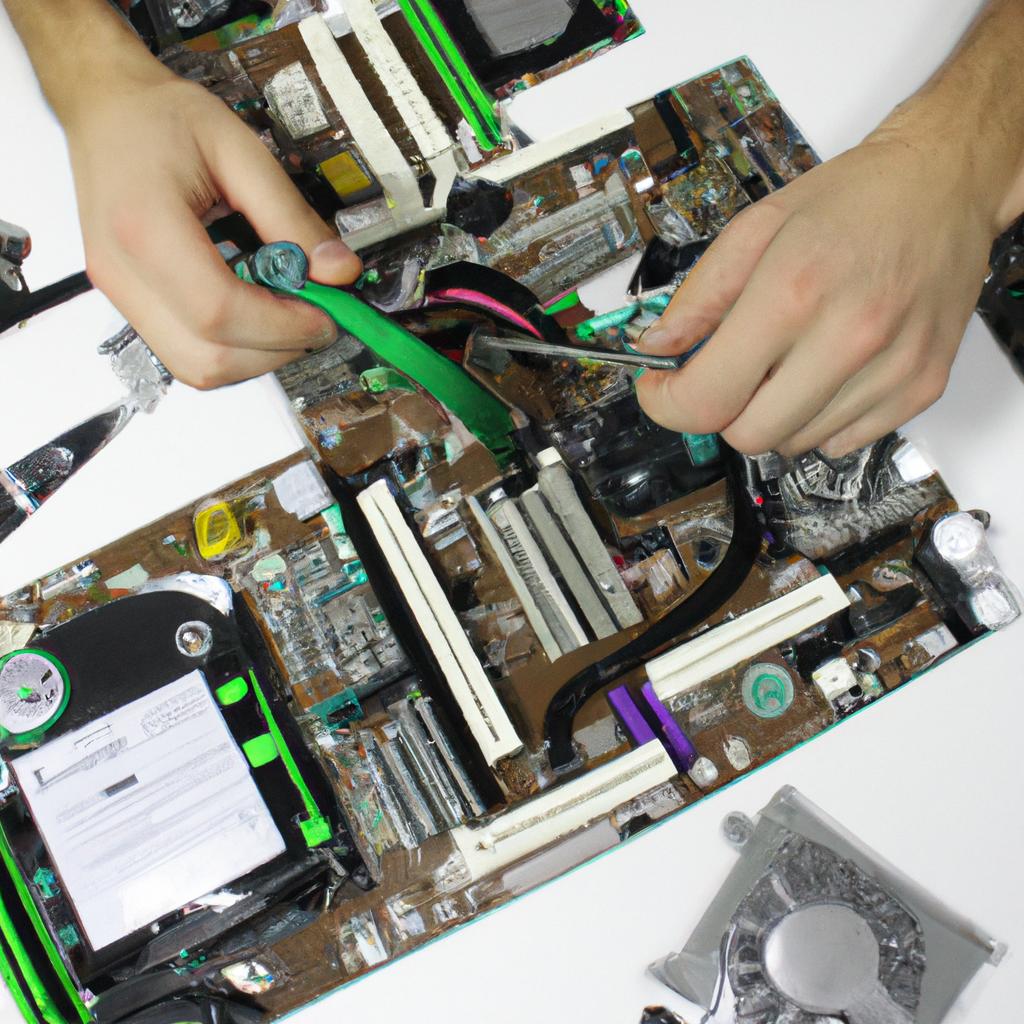In today’s fast-paced and interconnected world, multitasking has become an essential skill for both individuals and computer systems alike. The ability to handle multiple tasks simultaneously can greatly enhance productivity and efficiency. This article aims to explore the intricacies of multitasking capabilities in computer hardware and operating systems, shedding light on the underlying mechanisms that enable this functionality.
To illustrate the significance of multitasking capabilities, let us consider a hypothetical scenario where a user is running several resource-intensive applications concurrently on their computer system. Without proper multitasking support, these applications would compete for limited resources such as processing power, memory, and disk space, leading to sluggish performance or even crashes. However, with efficient multitasking capabilities at play, the operating system effectively manages these shared resources among different processes in a way that ensures smooth execution and optimal utilization.
Achieving seamless multitasking involves sophisticated coordination between various components of a computer system, including the central processing unit (CPU), memory modules, storage devices, and the operating system itself. These elements must work together harmoniously to allocate resources efficiently while ensuring fairness and prioritization based on task importance. By delving into the inner workings of computer hardware architecture and exploring the intricate design principles behind modern operating systems’ multitasking functionalities, we can gain a deeper understanding of how multitasking is accomplished.
At the core of multitasking lies the CPU, which executes instructions and performs computations. To enable multitasking, modern CPUs are designed with multiple cores or threads that can independently execute tasks simultaneously. This allows for parallel processing, where different tasks can be distributed across cores or threads, effectively enabling concurrent execution.
The operating system plays a crucial role in managing and coordinating these tasks. It employs scheduling algorithms to determine which tasks should be executed and when. These algorithms take into account task priorities, resource availability, and other factors to ensure fair distribution of resources and efficient utilization of the CPU.
In addition to CPU management, the operating system also handles memory management. Each running task requires a portion of memory to store its data and instructions. The operating system allocates memory space to each task, ensuring that they do not interfere with one another. It also uses techniques like virtual memory to efficiently manage limited physical memory by swapping data between RAM and disk storage when necessary.
Storage devices are also involved in multitasking as they provide access to files and data needed by different tasks concurrently. Efficient file systems allow for simultaneous reads and writes from different processes without conflicts or errors.
Multitasking capabilities in computer hardware and operating systems have evolved significantly over time. Advances in technology have led to more powerful CPUs with multiple cores or threads, allowing for greater parallelism. Operating systems have become more sophisticated in their scheduling algorithms, providing better resource management and improved responsiveness.
In conclusion, multitasking is an essential feature of modern computer systems that enables efficient execution of multiple tasks simultaneously. By leveraging the capabilities of multi-core CPUs, sophisticated scheduling algorithms, efficient memory management techniques, and optimized file systems, computer hardware and operating systems work together to deliver seamless multitasking experiences that enhance productivity and efficiency in today’s fast-paced digital world.
Understanding Hardware Components
One of the key factors that determine a computer’s multitasking capabilities is its hardware components. These components work together to ensure smooth and efficient operation, allowing users to perform multiple tasks simultaneously without experiencing significant slowdowns or performance issues.
To illustrate this point, let’s consider the example of a professional video editor working on a high-resolution project. This task requires substantial processing power and memory resources. Without powerful hardware components, such as a fast processor and ample RAM, the video editing software may struggle to handle the complex calculations needed for rendering and previewing the footage in real-time. As a result, the user may experience lagging playback or even system crashes.
In order to enhance multitasking capabilities, computer hardware includes various features designed to optimize performance. Here are some important aspects to consider:
- Processor speed: A faster CPU allows for quicker execution of instructions, enabling seamless switching between different applications.
- Cache size: Larger cache memory helps reduce data retrieval time by storing frequently accessed information closer to the CPU.
- Memory capacity: Ample RAM ensures that there is enough space available for running multiple programs simultaneously without excessive reliance on virtual memory.
- Storage type: Solid-state drives (SSDs) offer significantly faster read/write speeds compared to traditional hard disk drives (HDDs), resulting in improved overall system responsiveness.
Furthermore, it is worth noting how these hardware components interact with one another within a computer system. The table below provides an overview of their roles and contributions:
| Component | Role | Contribution |
|---|---|---|
| CPU | Executes instructions and performs | Determines overall processing capability |
| arithmetic/logical operations | ||
| RAM | Stores data temporarily | Allows quick access for active processes |
| Storage Device | Holds long-term data storage | Provides persistent storage for files |
In summary, understanding the various hardware components of a computer system is crucial for comprehending its multitasking capabilities. Through powerful processors, ample cache memory, sufficient RAM, and fast storage devices, computers can efficiently handle multiple tasks simultaneously.
[Transition] Now let’s explore how the Central Processing Unit (CPU) plays a vital role in facilitating multitasking on a computer system.
The Role of CPU in Multitasking
In the previous section, we explored the various hardware components that make up a computer system. Now, let’s delve into the role of the central processing unit (CPU) in multitasking and how it enables computers to handle multiple tasks simultaneously.
To better illustrate this concept, consider a scenario where you are working on your computer. You have multiple applications running, such as a web browser for research, a word processor for writing an article, and a music player for listening to your favorite tunes. The CPU plays a crucial role in managing these concurrent tasks efficiently.
The CPU utilizes several strategies to allocate its resources effectively during multitasking:
- Time-sharing: By rapidly switching between different tasks, the CPU ensures that each application receives an adequate amount of processing time.
- Priority-based scheduling: Some operating systems employ priority levels to determine which tasks should be given precedence over others based on their importance or urgency.
- Parallel processing: In certain cases, CPUs may have multiple cores or threads that can execute instructions concurrently, further enhancing multitasking capabilities.
- Interrupt handling: When external events occur or specific conditions are met within a task, interrupts allow the CPU to temporarily suspend execution and attend to more critical operations.
Table 1 below provides an overview of common strategies employed by CPUs in multitasking scenarios:
| Strategy | Description |
|---|---|
| Time-sharing | Rapidly switches between tasks to give each one sufficient processing time |
| Priority-based | Assigns priorities to tasks based on their relative importance or urgency |
| Parallel processing | Utilizes multiple cores or threads within a CPU to execute instructions concurrently |
| Interrupt handling | Temporarily suspends execution of current tasks to respond promptly to external events |
This table serves not only as a reference but also highlights the complexity involved in managing multiple tasks simultaneously. It emphasizes how hardware components work together with operating systems’ algorithms to optimize multitasking capabilities.
By understanding this aspect, we can gain further insight into the intricacies of multitasking operations and their impact on computer systems as a whole.
Memory Management in Multitasking
Transitioning from the previous section, which discussed the significance of the CPU in multitasking scenarios, we now delve into another crucial aspect of multitasking – memory management. Efficiently managing memory is essential for enabling seamless multitasking experiences on computer systems.
Imagine a scenario where you have multiple applications running simultaneously on your computer. You are editing a document, streaming music, and downloading files concurrently. To ensure smooth operation without noticeable delays or system crashes, an effective memory management system is necessary.
Memory management involves several key processes that contribute to efficient multitasking:
- Process Scheduling: The operating system allocates time slots to each active process based on priority levels. This enables fair distribution of resources among different tasks.
- Virtual Memory: By utilizing disk space as an extension of physical RAM (Random Access Memory), virtual memory allows applications to access more memory than physically available. It swaps data between RAM and disk storage when needed.
- Page Replacement Algorithms: When physical memory becomes scarce due to numerous active processes, page replacement algorithms determine which pages should be moved out of RAM and stored temporarily on disk to make room for new ones.
- Memory Segmentation: In some cases, dividing the addressable space into segments can enhance efficiency by allowing different parts of programs or data structures to reside separately in memory.
To further illustrate these concepts visually:
| Key Processes | Description |
|---|---|
| Process Scheduling | Allocation of time slots based on priority levels |
| Virtual Memory | Utilization of disk space as an extension of physical RAM |
| Page Replacement | Determination of which pages should be swapped out from RAM |
| Memory Segmentation | Division of addressable space into separate segments for enhanced efficiency of programs and data structures |
In this section, we explored the significance of memory management in multitasking scenarios. The effective allocation of resources, proper handling of virtual memory, efficient page replacement algorithms, and memory segmentation play crucial roles in ensuring smooth multitasking experiences.
Transitioning to the subsequent section on “Multitasking Capabilities of Solid State Drives,” let us now examine how advancements in storage technology have further enhanced the capabilities of multitasking systems.
Multitasking Capabilities of Solid State Drives
Imagine a scenario where you are editing a high-resolution image on your computer while simultaneously listening to music, browsing the internet, and running an antivirus scan. In such situations, the effectiveness of multitasking capabilities becomes crucial for ensuring smooth and efficient performance. In this section, we will explore how computer hardware and operating systems enable multitasking, allowing users to execute multiple tasks concurrently.
To achieve effective multitasking, both hardware and software components play vital roles. Firstly, modern processors employ techniques like multiprocessing or hyper-threading that allow them to handle several tasks simultaneously. This enables quicker task switching and smoother execution of multiple processes. Additionally, operating systems use memory management techniques to allocate resources efficiently among various tasks, preventing conflicts in accessing shared system resources.
Computer hardware and operating systems enhance multitasking capabilities through several key features:
- Memory Management: Effective memory management is essential for multitasking. The operating system allocates portions of the main memory (RAM) to different processes as needed. This ensures that each process has sufficient space to store its data and instructions without interfering with other processes.
- Task Scheduling: The operating system employs scheduling algorithms to determine which tasks should be executed at any given time. It prioritizes critical processes while allocating CPU time fairly among all active tasks.
- Interprocess Communication: To facilitate communication between concurrent tasks or processes, interprocess communication mechanisms are employed by both hardware and software components. These mechanisms allow sharing data or messages among different processes securely and efficiently.
- Input/Output Handling: Efficient handling of input/output operations is crucial for effective multitasking. Modern hardware devices often have built-in controllers capable of managing multiple simultaneous I/O requests from different applications.
These features collectively contribute to providing a seamless experience when performing multiple tasks concurrently on a computer system.
| Feature | Description | Benefits |
|---|---|---|
| Memory Management | Efficient allocation of memory resources among processes | Prevents resource conflicts, ensures optimal utilization of available RAM |
| Task Scheduling | Prioritizes tasks and allocates CPU time fairly | Ensures critical processes are executed promptly, maintains system responsiveness |
| Interprocess Communication | Facilitates secure and efficient communication between concurrent tasks or processes | Enables data sharing and collaboration without conflicts |
| Input/Output Handling | Manages simultaneous input/output operations from different applications | Enhances performance by efficiently handling I/O requests |
In summary, the multitasking capabilities of computer hardware and operating systems enable users to perform multiple tasks concurrently with minimal disruptions. By effectively managing resources, scheduling tasks, facilitating interprocess communication, and handling I/O operations efficiently, these components contribute to a smooth multitasking experience.
Transitioning into the subsequent section about “Optimizing Multitasking Performance with RAM,” it is important to consider additional factors that can enhance multitasking capabilities.
Optimizing Multitasking Performance with RAM
Multitasking Capabilities: Computer Hardware and Operating Systems
Transitioning from our discussion on the multitasking capabilities of solid-state drives (SSDs), we now turn our attention to how computer hardware and operating systems can optimize multitasking performance. To illustrate this, let us consider a hypothetical scenario involving a graphic designer working on a complex project. This individual needs to simultaneously run several resource-intensive applications such as Adobe Photoshop, Illustrator, and InDesign, while also having multiple web browsers open for research purposes.
To effectively handle such demanding workloads, there are certain key factors that play a crucial role in enhancing multitasking capabilities:
-
Processing Power: The central processing unit (CPU) is responsible for executing instructions and managing tasks within an operating system. A high-performance CPU with multiple cores enables efficient task management by allocating resources effectively among various processes.
-
Memory Capacity: Random access memory (RAM) plays a vital role in supporting multitasking operations as it stores data that is actively used by running applications. Sufficient RAM capacity allows for faster retrieval of information, reducing delays when switching between different tasks.
-
Storage Speed: While SSDs provide significant improvements over traditional hard disk drives (HDDs) in terms of read/write speeds, they still possess limitations compared to RAM or CPU cache memory. Therefore, optimizing storage speed through configuration settings or using technologies like Intel Optane Memory can further enhance multitasking performance.
-
Resource Allocation Algorithms: Modern operating systems employ intelligent algorithms to manage resources efficiently. These algorithms prioritize critical tasks based on their importance and dynamically allocate computing power accordingly.
Table 1 below summarizes the impact these factors have on multitasking performance:
| Factors | Impact |
|---|---|
| Processing Power | Enables efficient task management |
| Memory Capacity | Facilitates quick retrieval of active data |
| Storage Speed | Improves read/write speeds during multitasking operations |
| Resource Allocation | Optimizes computing power allocation for critical processes |
In summary, to effectively handle multitasking scenarios like the one mentioned above, it is essential to have a combination of powerful hardware components and an intelligent operating system. By ensuring sufficient processing power, memory capacity, storage speed, and employing resource allocation algorithms, users can experience enhanced multitasking capabilities.
Transitioning into our next section on “The Impact of Multitasking on Power Consumption,” we delve deeper into how multitasking affects energy usage and explore strategies to mitigate its impact.
The Impact of Multitasking on Power Consumption
In the previous section, we explored how increasing RAM can significantly enhance multitasking performance on computer systems. Now, let us delve further into the intricate relationship between computer hardware and operating systems in optimizing this aspect of computing.
To illustrate this, consider a hypothetical scenario where a user is simultaneously running multiple resource-intensive applications such as video editing software, virtual machines, and complex simulations. Without sufficient RAM capacity, these tasks may cause excessive swapping of data between RAM and storage devices, resulting in significant delays and reduced overall system responsiveness.
To mitigate such issues and maximize multitasking capabilities, here are some key considerations:
-
RAM Capacity: Ensuring an adequate amount of RAM is crucial for efficient multitasking. More demanding workloads typically require higher RAM capacities to store temporary data effectively. Upgrading your system’s memory to meet or exceed the recommended requirements of your applications can greatly improve multitasking performance.
-
RAM Speed: In addition to capacity, the speed at which data can be read from and written to RAM plays a critical role in multitasking performance. Faster RAM modules enable quicker access times for frequently used data by the CPU, reducing latency during simultaneous operations.
-
Memory Channels: Modern computer systems often utilize multiple memory channels that allow parallel data transfer between the processor and RAM modules. Utilizing dual or quad-channel configurations can increase bandwidth and facilitate smoother multitasking experiences when executing numerous tasks concurrently.
-
Operating System Optimization: Operating systems play a vital role in managing available resources efficiently. Enhanced memory management techniques implemented within modern operating systems help allocate system resources more intelligently, improving overall multitasking performance.
Considerable advancements have been made over time regarding both hardware capabilities and operating system optimizations aimed at enhancing multitasking experiences for users across various domains.
| Increased Productivity | Seamless User Experience | |
|---|---|---|
| Higher | – Allows for smoother | – Reduces system slowdowns during |
| RAM Capacity | multitasking | simultaneous tasks |
| Faster | – Enables faster access | – Enhances responsiveness when |
| RAM Speed | to frequently used | switching between applications |
| data |
In summary, optimizing multitasking performance requires careful consideration of various factors such as RAM capacity, speed, memory channels, and operating system optimizations. By leveraging these elements effectively, users can experience enhanced productivity and a seamless user experience in their day-to-day computing activities.
Please let me know if you need any further assistance or have additional questions!