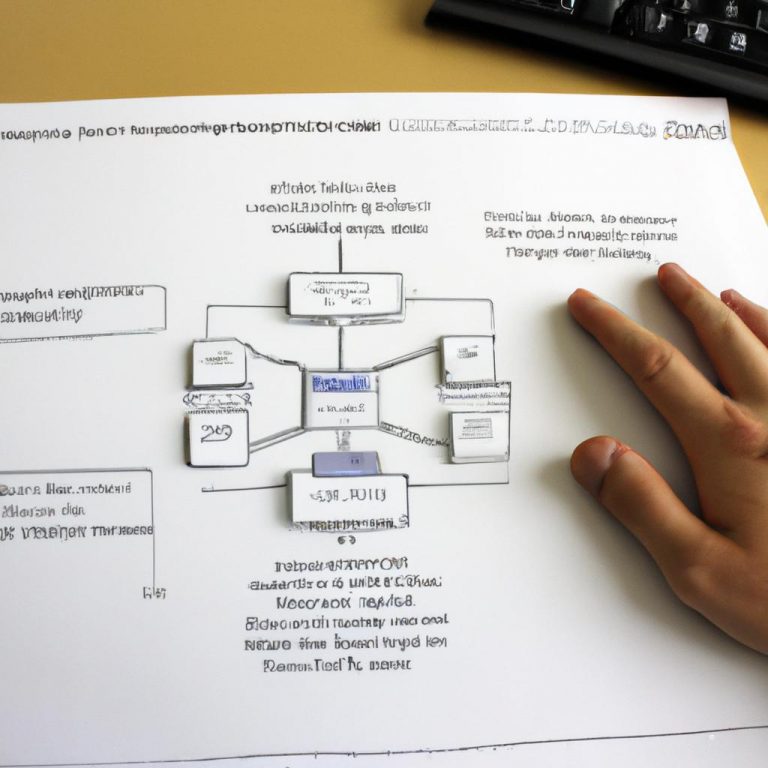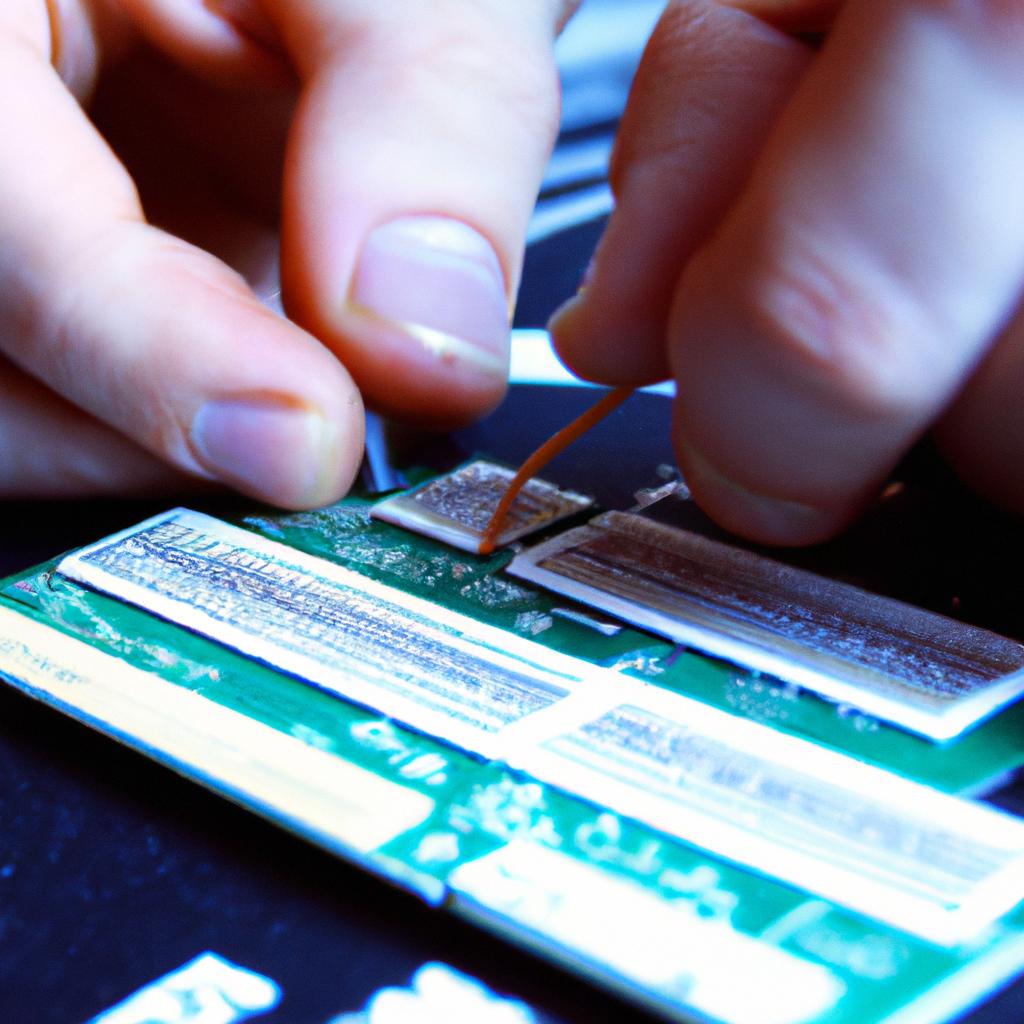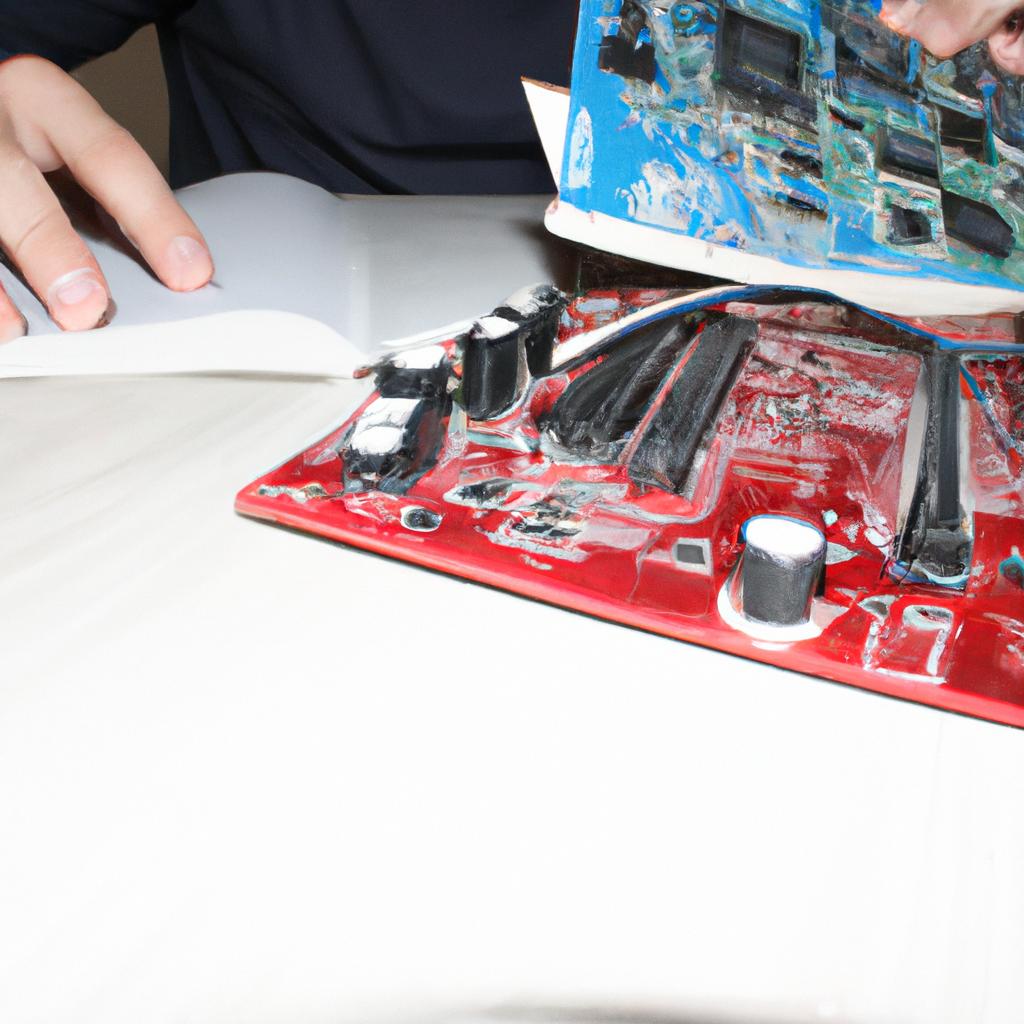In modern computer systems, the Input/Output (I/O) system plays a crucial role in facilitating communication between the central processing unit (CPU) and external devices. The I/O system acts as an intermediary, enabling data transfer to and from storage devices, peripherals, and other components of the computer architecture. This article aims to provide a comprehensive explanation of the I/O system’s functions, mechanisms, and its significance within computer architecture.
To illustrate the importance of the I/O system, let us consider a hypothetical scenario where a user is attempting to print a document on their personal computer. In this case, when the user initiates the printing process through an application software interface, it triggers a series of operations within the CPU that involve transferring data from the storage device to the printer. The I/O system coordinates these operations by managing input/output requests, addressing memory locations for efficient data retrieval or storage, and ensuring proper synchronization between different components involved in the process.
Understanding how the I/O system operates is crucial not only for computer architects but also for programmers and users alike. By delving into its intricate workings and exploring various aspects such as interrupt handling mechanisms, direct memory access techniques, and device controllers’ roles, we can gain insights into optimizing performance and enhancing overall user experience.
One of the key functions of the I/O system is interrupt handling. Interrupts are signals generated by hardware devices to request attention from the CPU. For example, when a printer has finished printing a document, it sends an interrupt signal to the CPU to notify that it is ready for more data. The I/O system processes these interrupts and determines which device needs attention, allowing efficient utilization of the CPU’s resources and preventing unnecessary polling.
Direct memory access (DMA) is another important aspect of the I/O system. DMA allows certain devices, such as storage controllers or network interfaces, to transfer data directly to or from memory without involving the CPU in every step. This significantly reduces CPU overhead and improves overall performance by offloading data transfer tasks to specialized hardware.
Device controllers play a crucial role within the I/O system as well. They are responsible for managing specific types of devices and providing an interface between those devices and the rest of the computer architecture. Device controllers handle low-level operations such as sending commands, receiving status updates, and performing data transfers with external devices.
By understanding how the I/O system functions, programmers can develop efficient software that minimizes input/output bottlenecks and maximizes performance. They can utilize techniques such as asynchronous I/O operations or buffering strategies to optimize data transfer between devices and memory.
For users, knowledge about the I/O system helps in troubleshooting issues related to peripherals or storage devices. Understanding how different components interact through the I/O system enables users to diagnose problems effectively and take appropriate actions.
In conclusion, the Input/Output (I/O) system is a critical component within modern computer systems that facilitates communication between CPUs and external devices. Its functions include managing input/output requests, handling interrupts, utilizing DMA techniques, and coordinating device controllers’ roles. Understanding how this system operates empowers computer architects, programmers, and users alike to optimize performance and enhance overall user experience.
Input/Output System Overview
The input/output (I/O) system is an essential component of computer architecture that facilitates the communication between a computer and its external devices. It enables data transfer to and from peripherals such as keyboards, mice, printers, and storage devices. To better understand the significance of the I/O system, let us consider a hypothetical scenario: Imagine you are working on your computer, typing away on your keyboard when suddenly nothing appears on your screen. You realize that there is no output being displayed despite your continuous keystrokes. What could be causing this issue? The answer lies in the functioning of the I/O system.
To delve deeper into the role of the I/O system, we can examine four key aspects:
-
Data Transfer: One fundamental function of the I/O system is facilitating seamless data transfer between external devices and the central processing unit (CPU). Data is exchanged in both directions – from peripheral devices to CPU (input) and vice versa (output), ensuring smooth interaction between users and their computers.
-
Device Management: Another crucial responsibility of the I/O system is managing various connected devices efficiently. This entails controlling device access requests, prioritizing tasks based on urgency or importance, and allocating resources effectively to ensure optimal performance.
-
Error Handling: In any computing environment, errors are bound to occur during data transfers or device operations. The I/O system plays a vital role in detecting and handling these errors promptly and appropriately. It employs error detection mechanisms such as checksums or parity bits to verify data integrity before it reaches its destination.
-
Interrupt Handling: Interrupts are signals generated by hardware devices to capture attention for immediate action within a computer system. The I/O system handles interrupts raised by peripherals swiftly, allowing timely response and appropriate actions without disrupting ongoing processes.
To visually illustrate these aspects further, refer to Table 1 below:
| Aspects | Description |
|---|---|
| Data Transfer | Facilitates bidirectional data exchange between CPU and peripheral devices. |
| Device Management | Efficiently manages device access requests, prioritization, and resource allocation. |
| Error Handling | Detects and handles errors during data transfer or device operations. |
| Interrupt Handling | Swiftly handles interrupts raised by peripherals for timely response. |
In summary, the I/O system is a critical component of computer architecture that enables seamless communication between external devices and the central processing unit. Its functions include facilitating data transfer, managing connected devices efficiently, handling errors promptly, and responding to hardware interrupts swiftly. Understanding these aspects sets the stage for exploring the different components of the I/O system in further detail.
Next Section: Components of I/O System
Components of I/O System
Components of the I/O System
To better understand how input/output (I/O) systems function within computer architecture, it is essential to examine their various components. One such component is the device driver, which acts as an intermediary between the operating system and the hardware devices. For example, consider a printer connected to a computer; the device driver enables communication between the printer and the operating system by translating high-level commands into low-level instructions that the printer can execute.
Another crucial element of the I/O system is the interrupt handler. When a hardware device needs attention from the processor, it sends an interrupt signal to indicate its request. The interrupt handler then receives this signal and performs actions accordingly. This mechanism allows for efficient utilization of CPU resources since it prevents unnecessary polling or continuous checking for data availability.
Additionally, buffer management plays a significant role in optimizing I/O operations. Buffers act as temporary storage areas where data can be stored before being transferred between different components of an I/O system. By utilizing buffers effectively, latency issues caused by variations in processing speeds between devices can be mitigated.
Furthermore, DMA controllers (direct memory access) facilitate direct transfer of data between peripherals and memory without involving the CPU extensively. This reduces CPU overhead and enhances overall system performance when performing tasks with large amounts of data transfer.
In summary, understanding each component’s purpose within an I/O system provides insights into how these systems operate efficiently, ensuring smooth communication between hardware devices and software applications.
Emotional Bullet Point List:
- Simplifies interaction between software applications and hardware devices
- Enables seamless integration of new peripheral devices
- Enhances overall system performance by reducing CPU workload
- Optimizes efficiency through intelligent resource allocation
Emotional Table:
| Component | Purpose | Benefits |
|---|---|---|
| Device Driver | Mediates communication | Seamless integration |
| Interrupt Handler | Manages interrupts | Efficient CPU utilization |
| Buffer Management | Temporary data storage | Latency reduction |
| DMA Controllers | Direct memory access | Enhanced system performance |
Moving forward, the subsequent section will delve into a detailed exploration of I/O interfaces and controllers, further expanding our understanding of computer architecture’s input/output systems.
I/O Interfaces and Controllers
Transitioning from the previous section, where we discussed the components of an I/O system, let us now delve into the crucial role played by I/O interfaces and controllers. To illustrate this further, consider a real-life scenario involving a computer user copying files from an external hard drive to their personal computer.
I/O interfaces serve as bridges between devices and the rest of the computer system, allowing communication and data transfer. In our example, the USB port on both the external hard drive and the computer acts as an interface that facilitates the exchange of information. These interfaces are designed based on specific protocols such as Universal Serial Bus (USB), Peripheral Component Interconnect Express (PCIe), or Ethernet.
Controllers function as intermediaries between devices and interfaces. They manage device-specific operations, handle error detection and correction, synchronize data transfers, and ensure efficient utilization of resources. Continuing with our example, within the external hard drive resides a controller responsible for managing read/write operations on its storage medium. Similarly, inside the computer’s motherboard lies another controller that interacts with peripherals connected via various interfaces.
To better understand how these components work together in an I/O system context:
- Bullet point 1: The purpose of an I/O interface is to provide compatibility among different devices.
- Bullet point 2: An interface must adhere to standardized protocols for seamless communication.
- Bullet point 3: Controllers play a crucial role in coordinating data flow between devices and interfaces.
- Bullet point 4: Efficient resource management by controllers ensures optimal performance during data transfer.
| Interface | Purpose |
|---|---|
| USB | Connect peripheral devices |
| PCIe | High-speed interconnection |
| Ethernet | Network connectivity |
In conclusion, understanding I/O interfaces and controllers is essential for comprehending the intricate workings of an I/O system. Interfaces act as intermediaries between devices and the rest of the computer architecture, while controllers facilitate smooth data transfer and device-specific operations. In the subsequent section about “I/O Operations and Data Transfer,” we will explore how these components enable efficient input/output processes without compromising system performance.
I/O Operations and Data Transfer
In the previous section, we explored the various types of I/O interfaces and controllers used in computer architecture. Now, let us delve deeper into understanding how these interfaces facilitate data transfer between input/output devices and the central processing unit (CPU).
To illustrate this process, consider a scenario where you are printing a document from your computer. The CPU sends the print command to the printer interface controller, which acts as an intermediary between the CPU and the printer. The controller converts the digital data received from the CPU into signals that can be understood by the printer. It manages timing, handshaking protocols, and other necessary operations for successful communication between the two devices.
The functionality of I/O interfaces and controllers can be summarized using bullet points:
- Interface Compatibility: Different devices require different signaling voltages and protocols. I/O interfaces ensure compatibility between devices by handling voltage level shifting, protocol conversion, or both.
- Data Transfer Speed: Interfaces play a crucial role in achieving efficient data transfer rates between devices. They optimize data transmission by implementing techniques like direct memory access (DMA) or bus mastering.
- Error Handling: Interfaces incorporate error detection mechanisms such as parity bits or cyclic redundancy checks (CRC) to ensure accurate data transmission. They also provide error reporting capabilities to alert software when errors occur.
- Device Management: Controllers manage device-specific functionalities such as power management, interrupt handling, status monitoring, and resource allocation.
Let us now explore further aspects of I/O systems in computer architecture in our next section: “I/O Operations and Data Transfer.” In this section, we will discuss how data is transferred between input/output devices and main memory through methods like programmed I/O, interrupt-driven I/O, or DMA transfers.
Transition: Moving forward with our exploration of I/O systems in computer architecture brings us to the intriguing topic of “Interrupt-driven I/O”.
Interrupt-driven I/O
In the previous section, we explored the concept of I/O operations and data transfer in computer architecture. Now, let’s delve into another crucial aspect of the I/O system: interrupt-driven I/O and device controllers.
To better understand how these components work together, let’s consider an example scenario. Imagine a user is interacting with a computer by typing on a keyboard. Each keystroke generates an electrical signal that needs to be processed by the computer. The device controller responsible for managing input from the keyboard receives this signal and interrupts the processor to notify it of the new input.
Interrupt-driven I/O relies on three main elements:
- Device Controller: A hardware component that acts as an intermediary between devices (such as keyboards or printers) and the rest of the system. It manages communication with specific devices, including sending/receiving data and raising interrupts when necessary.
- Interrupt Handler: This software routine handles incoming interrupts triggered by device controllers. When an interrupt occurs, the handler suspends the current execution flow, saves its state, and begins processing the interrupt.
- Interrupt Service Routine (ISR): Also known as interrupt subroutine, ISR is a code segment designed specifically to handle a particular type of interrupt. Once invoked by the interrupt handler, it performs tasks associated with servicing that specific device.
The relationship among these components can be visualized through a table outlining their roles:
| Component | Purpose |
|---|---|
| Device Controller | Manages communication between devices and other system components |
| Interrupt Handler | Suspends ongoing processes upon receiving an interrupt |
| Interrupt Service Routine (ISR) | Performs tasks related to servicing a specific device after being invoked |
Understanding how these elements collaborate helps ensure efficient handling of I/O operations within a computer system.
Moving forward, our exploration will shift gears towards analyzing performance considerations in I/O systems. By optimizing various aspects of the I/O subsystem, we can enhance overall system efficiency and responsiveness. Let’s delve into these considerations to gain a comprehensive understanding of effective I/O management in computer architecture.
Performance Considerations in I/O System
Having discussed the concept of interrupt-driven I/O, it is crucial to delve into the performance considerations associated with the input/output (I/O) system in computer architecture. By understanding these considerations, we can optimize the efficiency and effectiveness of data transfer between peripheral devices and the central processing unit (CPU).
One example that highlights the significance of performance considerations in the I/O system involves a large-scale e-commerce platform experiencing high traffic during a flash sale event. The website’s server must handle thousands of simultaneous requests for product pages, payment transactions, and inventory updates. In this scenario, any inefficiency or bottleneck within the I/O system could lead to significant delays and potential loss of revenue.
To ensure optimal performance in an I/O system, several factors need careful consideration:
- Throughput: This refers to the rate at which data can be transferred between a device and memory. Achieving high throughput requires minimizing overheads such as context switching and interrupt handling while maximizing parallelism through techniques like overlapped I/O.
- Latency: Latency represents the time delay between initiating an operation and receiving a response. Minimizing latency is critical for real-time applications where prompt responses are necessary.
- Reliability: Reliability entails ensuring that data transfers occur accurately without errors or corruption. Techniques such as error detection codes and checksums play a vital role in achieving reliable communication.
- Scalability: As systems grow larger or accommodate more users, it becomes essential to design an I/O system that scales effectively. Scalable solutions allow for seamless expansion by efficiently utilizing available resources.
| Factor | Description | Impact |
|---|---|---|
| Throughput | Higher throughput enables faster data transfer rates, reducing overall wait times | Improved efficiency |
| Latency | Lower latency ensures quicker response times, enhancing the overall user experience | Enhanced responsiveness |
| Reliability | Improved reliability minimizes data corruption and errors, ensuring accurate communication | Increased dependability |
| Scalability | Effective scalability allows for system expansion without compromising performance or resource utilization | Seamless growth |
In conclusion, understanding and addressing performance considerations in the I/O system is crucial to optimize the efficiency of data transfer. Throughput, latency, reliability, and scalability are key factors that need careful attention when designing and implementing an effective I/O system. By considering these factors, we can ensure prompt response times, minimal delays, reliable communication, and seamless system expansion.