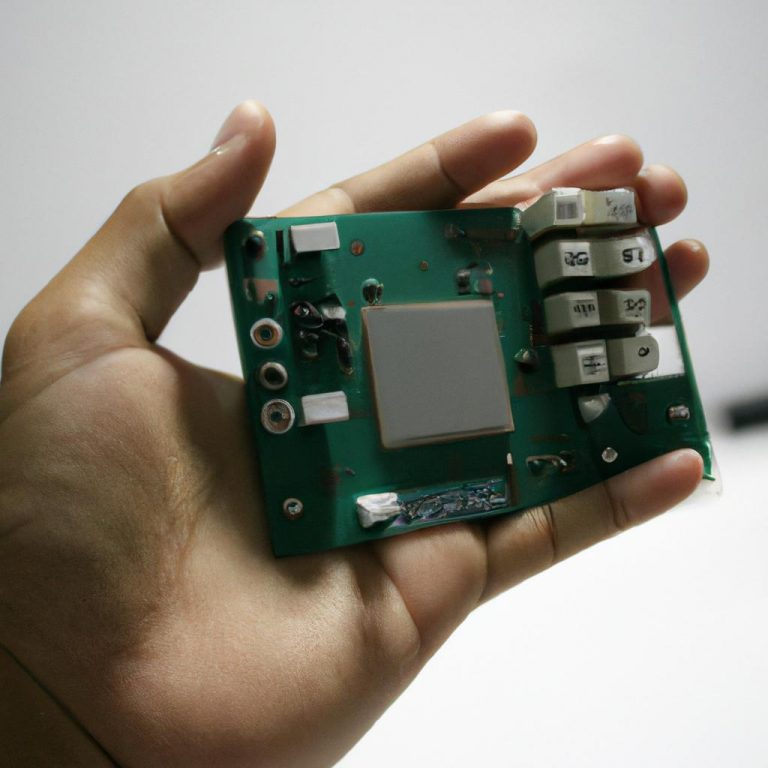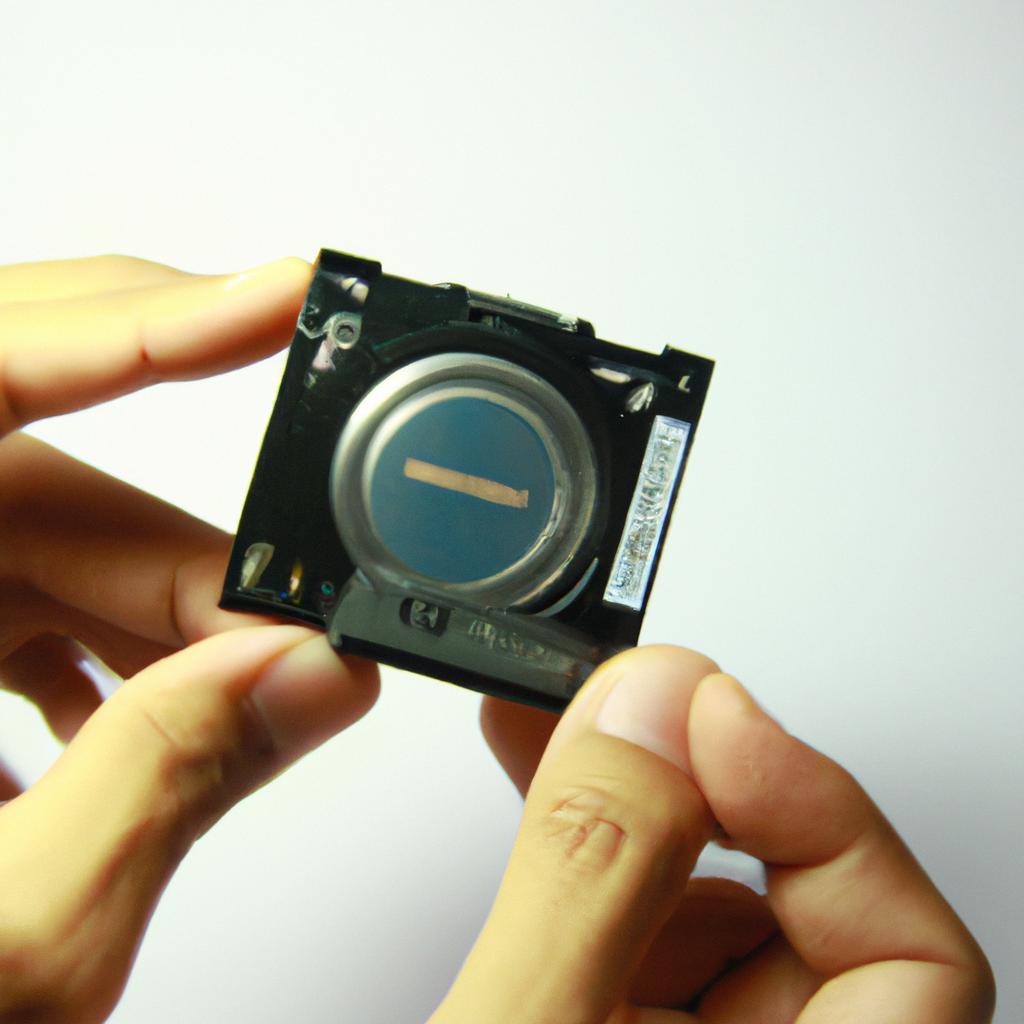In the realm of data storage, Solid-State Drives (SSDs) have emerged as a revolutionary technology that is transforming the landscape of computer hardware. With their superior performance and reliability compared to traditional hard disk drives, SSDs are rapidly gaining popularity in various applications ranging from personal computers to enterprise-level servers. This article aims to explore the significant advancements brought about by SSDs in terms of speed, durability, and overall efficiency.
To illustrate the impact of SSDs, let us consider a hypothetical scenario involving a large financial institution handling vast amounts of transactional data on a daily basis. Traditionally relying on conventional hard disk drives for storing and retrieving this critical information often led to bottlenecks due to slower read/write speeds. However, with the introduction of SSDs into their infrastructure, this institution experienced an unprecedented boost in operational efficiency. The lightning-fast access times provided by these solid-state drives ensured swift processing of transactions, resulting in improved customer satisfaction and reduced downtime for maintenance and upgrades.
The following sections will delve deeper into the technical aspects behind SSDs’ revolutionizing effect on data storage systems while also discussing their advantages over traditional counterparts such as HDDs. By recognizing the immense potential offered by SSD technology, it becomes evident that they play a crucial role in addressing the growing demands of modern computing environments.
Advancements in Speed:
One of the key advantages of SSDs over HDDs is their remarkable speed. Unlike traditional hard drives that rely on spinning disks and mechanical read/write heads, SSDs use flash memory to store data. This enables them to access data almost instantaneously, resulting in significantly faster boot times, application launches, and overall system responsiveness. In our hypothetical scenario with the financial institution, this translates to quicker transaction processing and reduced response times for customers accessing their accounts online.
Durability and Reliability:
SSDs have also revolutionized data storage by offering enhanced durability and reliability compared to HDDs. Traditional hard drives are susceptible to physical damage due to their moving parts, making them more prone to failures caused by shock or vibration. In contrast, SSDs do not have any moving components, making them highly resistant to such mechanical failures. Moreover, they are better equipped to withstand extreme temperatures and other environmental factors that could potentially impact data integrity. For our financial institution example, this means a lower risk of critical data loss or system downtime due to hardware failures.
Efficiency and Power Consumption:
Another significant advantage offered by SSDs is their superior efficiency and lower power consumption. Since solid-state drives do not require power-hungry motors or spinning disks like HDDs do, they consume considerably less energy during operation. This not only reduces electricity costs but also contributes to a greener computing environment by minimizing carbon footprint. Additionally, the absence of moving parts allows SSDs to operate silently without generating noise or vibrations commonly associated with traditional hard disk drives.
The advent of Solid-State Drives has ushered in a new era of data storage technology characterized by unparalleled speed, durability, efficiency, and reliability. As demonstrated through our hypothetical scenario with a large financial institution, the implementation of SSDs can yield substantial benefits in terms of improved operational efficiency and customer satisfaction. With ongoing advancements in SSD technology, it is clear that they will continue to play a crucial role in meeting the evolving demands of modern computing environments. Whether in personal computers, enterprise-level servers, or other data-intensive applications, SSDs have undoubtedly revolutionized the way we store and access information.
Understanding Solid-State Drives (SSDs)
Imagine a scenario where you are working on an important project, and suddenly your computer freezes. Frustration sets in as you realize that all your progress is at risk of being lost. This situation highlights the critical role of data storage devices in modern computing systems. One innovative solution to this problem is the introduction of solid-state drives (SSDs). In this section, we will delve into the fundamentals of SSDs, exploring their architecture, functionality, and performance.
To comprehend the significance of SSDs, it is essential to understand their key characteristics. Unlike traditional hard disk drives (HDDs), which utilize spinning magnetic platters to store data, SSDs employ flash memory technology. This means that instead of relying on mechanical parts, they rely solely on electronic circuits for storing and retrieving information. As a result, SSDs offer several advantages over HDDs:
- Speed: Due to its lack of moving parts, an SSD can access data significantly faster than an HDD. This enhanced speed translates into quicker boot times and reduced file transfer durations.
- Durability: Since there are no fragile disks or read/write heads involved in operation, SSDs are more resistant to physical shock and vibrations compared to HDDs.
- Energy Efficiency: The absence of rotating components leads to lower power consumption by SSDs. Consequently, laptops equipped with these drives tend to have longer battery life.
- Silent Operation: Without any mechanical noise generated during operation, SSD-based systems operate silently—a noticeable departure from the audible hum associated with HDD activity.
| Feature | Traditional Hard Disk Drive (HDD) | Solid-State Drive (SSD) |
|---|---|---|
| Speed | Slower | Faster |
| Durability | Prone to mechanical failure | More resistant |
| Energy Efficiency | Higher power consumption | Lower power usage |
| Noise | Generates audible noise | Silent operation |
By analyzing this table, it becomes evident that SSDs offer a compelling alternative to traditional HDDs. Their superior performance, durability, energy efficiency, and silent operation contribute to an enhanced user experience.
In the subsequent section, we will further explore the advantages of solid-state drives (SSDs) over their conventional counterparts. Through a comprehensive examination of these benefits, you will gain insight into why SSDs have revolutionized data storage in computers and hardware systems alike.
Advantages of Solid-State Drives (SSDs)
Solid-State Drives vs. Traditional Hard Disk Drives: A Case Study
To better understand the advantages of solid-state drives (SSDs) over traditional hard disk drives (HDDs), let us consider a real-life example. Imagine two identical computers performing heavy data processing tasks simultaneously, one equipped with an SSD and the other with an HDD.
The computer fitted with the SSD would exhibit remarkable speed and efficiency in accessing and retrieving data. Its lightning-fast response time and reduced latency would allow for seamless multitasking without any noticeable lag or delays. On the contrary, the computer relying on the HDD would experience slower performance, as it relies on spinning disks to read and write information.
There are several key factors that contribute to this significant difference between SSDs and HDDs:
- Speed: SSDs utilize non-volatile memory chips to store data, offering faster read/write speeds compared to mechanical components used in HDDs.
- Durability: Since they lack moving parts, SSDs are more resistant to physical shock, making them less prone to damage from drops or accidents.
- Energy Efficiency: The absence of rotating platters allows SSDs to consume significantly less power than their HDD counterparts.
- Noiseless Operation: Without any moving parts generating noise or vibrations, SSDs provide a quiet computing environment.
| Solid-State Drives (SSDs) | Traditional Hard Disk Drives (HDDs) | |
|---|---|---|
| Speed | Lightning-fast | Slower |
| Durability | Resistant to physical shock | Sensitive to physical impact |
| Energy Efficiency | Low power consumption | Higher power usage |
| Noise Level | Silent operation | Audible humming |
In conclusion, solid-state drives have revolutionized data storage by outperforming traditional hard disk drives in terms of speed, durability, energy efficiency, and noise level. With these advantages, SSDs have become the preferred choice for modern computing systems. In the subsequent section, we will delve deeper into how solid-state drives work, exploring their intricate mechanisms and processes.
[Transition Sentence]: Understanding the inner workings of solid-state drives is crucial in comprehending their superiority over traditional hard disk drives.
How Solid-State Drives (SSDs) Work
In a rapidly evolving technological landscape, solid-state drives (SSDs) have emerged as a game-changing technology in the field of data storage. The advantages offered by SSDs over traditional hard disk drives (HDDs) are numerous and significant. One real-life example that showcases the transformative power of SSDs is their integration into high-performance gaming computers.
Gaming enthusiasts often require lightning-fast speeds and seamless performance to fully immerse themselves in virtual worlds. By employing SSDs instead of HDDs, these gaming systems can experience reduced load times for games and applications, resulting in enhanced gameplay experiences. For instance, imagine playing an action-packed first-person shooter game without any delays or lags due to slow loading times – this can significantly improve overall gameplay satisfaction.
The advantages of SSDs go beyond just gaming; they offer several benefits across various domains:
- Speed: SSDs provide faster access to data compared to HDDs, allowing for quicker boot-up times, file transfers, and application launches.
- Durability: Unlike HDDs with moving parts susceptible to mechanical failure, SSDs use flash memory chips which make them more resistant to shock, vibrations, and physical damage.
- Energy Efficiency: SSDs consume less power than HDDs since they do not rely on spinning disks or mechanical components. This results in increased battery life for laptops and lower electricity bills for businesses.
- Noiseless Operation: Due to their lack of moving parts, SSDs operate silently, eliminating the distracting noise generated by spinning disks found in HDDs.
| Advantages |
|---|
| Faster access times |
| Enhanced durability |
| Lower power consumption |
| Silent operation |
As demonstrated above, these advantages highlight how SSD technology has revolutionized data storage by offering improved speed, durability, energy efficiency, and noiseless operation compared to traditional HDD counterparts.
Moving forward into the next section about “Comparison of Solid-State Drives (SSDs) and Hard Disk Drives (HDDs),” it is crucial to delve deeper into the differences between these two storage technologies and understand their respective strengths and weaknesses.
Comparison of Solid-State Drives (SSDs) and Hard Disk Drives (HDDs)
Imagine a scenario where an individual is working on their computer, running multiple applications simultaneously. Suddenly, the computer freezes and becomes unresponsive, causing frustration and delays in completing tasks. This common situation highlights one of the limitations of traditional hard disk drives (HDDs). However, with the advent of solid-state drives (SSDs), such issues have been greatly minimized or eliminated altogether.
SSDs employ flash memory technology to store data electronically rather than relying on mechanical components like HDDs. This fundamental difference in storage mechanism results in several advantages that revolutionize data storage in computers and hardware:
- Speed: SSDs offer significantly faster read and write speeds compared to HDDs, enabling quicker boot-up times, file access, application launches, and overall system responsiveness.
- Reliability: With no moving parts susceptible to physical wear and tear, SSDs are less prone to mechanical failure and can withstand shocks and vibrations better than HDDs.
- Energy Efficiency: SSDs consume less power during operation since they do not require spinning disks or other energy-intensive mechanisms found in HDDs. Consequently, this leads to longer battery life for laptops and lower electricity bills for desktop computers.
- Compact Design: The absence of bulky rotating platters allows manufacturers to create smaller form factors for SSDs, making them ideal for portable devices like ultrabooks and tablets.
To illustrate the impact of these benefits further, consider the following comparison between SSDs and HDDs:
| Solid-State Drives (SSDs) | Hard Disk Drives (HDDs) | |
|---|---|---|
| Speed | Faster read/write speeds result in snappier performance. | Slower speed due to mechanical nature affects overall system responsiveness. |
| Reliability | No moving parts lead to increased durability against shock/vibration damage. | Mechanical components make HDDs susceptible to failure due to physical wear and tear. |
| Energy Efficiency | Lower power consumption extends battery life in laptops and reduces electricity costs. | Higher power requirements result in decreased battery life and increased energy usage. |
| Form Factor | Compact design enables smaller, sleeker devices with more storage capacity. | Bulkier size limits portability options and requires larger device dimensions for similar storage capacities. |
Incorporating SSDs into modern computing systems has undoubtedly transformed the way data is stored and accessed, significantly enhancing user experience across various applications and hardware. The next section will explore some of the diverse applications where SSDs have found immense value.
Section transition: As we delve into the Applications of Solid-State Drives (SSDs), it becomes evident how this technology has made a significant impact on different industries and sectors.
Applications of Solid-State Drives (SSDs)
With the increasing demand for enhanced performance and reliability in data storage, solid-state drives (SSDs) have emerged as a promising alternative to traditional hard disk drives (HDDs). The advantages offered by SSDs are not only evident in their faster read/write speeds but also extend to various other aspects. To illustrate this point, let us consider a hypothetical scenario where an organization upgrades its computer systems with SSDs.
One major advantage of SSDs is their improved durability compared to HDDs. Unlike the mechanical components found in HDDs that can wear out over time, SSDs utilize flash memory chips that do not involve any moving parts. In our hypothetical case study, the organization experiences reduced instances of hardware failures due to the absence of fragile disks or spinning motors. This increased reliability translates into fewer maintenance costs and less downtime for employees.
Furthermore, SSDs offer significant energy efficiency benefits when compared to HDDs. As they consume less power during operation, these drives contribute to lower electricity bills while reducing environmental impact. Our example company witnesses a noticeable decrease in energy consumption after implementing SSD technology across their systems. Not only does this align with their sustainability goals, but it also leads to long-term cost savings.
To provide further insight into the advantages of using SSDs, we present a bullet point list below:
- Faster boot times and application loading
- Improved multitasking capabilities
- Enhanced shock resistance and physical security
- Reduced noise levels
Additionally, let’s explore these advantages through a table comparing key features of SSDs and HDDs:
| Features | Solid-State Drives (SSDs) | Hard Disk Drives (HDDs) |
|---|---|---|
| Speed | Read/write operations | Slower than SSDs |
| Reliability | No moving parts | Mechanical components |
| Power Consumption | Low energy usage | High power consumption |
| Noise Levels | Silent operation | Audible spinning disks |
As we can see, SSDs outperform HDDs in various aspects, making them a superior choice for data storage. In conclusion, the advantages of solid-state drives extend beyond their fast read/write speeds. The increased durability, energy efficiency, and other benefits make them an attractive option for individuals and organizations alike.
Looking ahead to the future trends in solid-state drives (SSDs), advances in technology are expected to drive even greater performance improvements.
Future Trends in Solid-State Drives (SSDs)
Transitioning from the applications of Solid-State Drives (SSDs), it is crucial to consider the future trends that are shaping this evolving technology. As advancements continue, SSDs are poised to revolutionize data storage even further, providing enhanced performance and reliability for a wide range of applications.
One potential example illustrating the future trajectory of SSDs involves their integration into autonomous vehicles. With the rise of self-driving cars, there is an increasing need for high-speed and reliable data storage solutions. SSDs offer several advantages in this context, including fast access times and resistance to shock and vibration. By implementing SSDs as primary storage devices in autonomous vehicles, manufacturers can ensure efficient real-time processing of vast amounts of sensor data, contributing to safer and more reliable transportation systems.
Looking ahead, here are some key trends that will likely shape the future landscape of SSD technology:
- Increasing Storage Capacities: The ongoing development of 3D NAND flash memory enables higher densities within individual chips, allowing for larger capacity SSDs. This trend facilitates storing massive datasets such as those generated by big data analytics or AI training models.
- Improved Power Efficiency: Manufacturers are continually striving to reduce power consumption in electronic devices. In the realm of SSDs, energy-efficient designs and advanced power management techniques aim to optimize battery life while maintaining high-performance levels.
- Enhanced Data Security: As cyber threats become increasingly sophisticated, safeguarding sensitive information becomes paramount. Future SSD technologies may incorporate hardware-based encryption mechanisms alongside robust error correction algorithms to protect data at rest and during transmission.
- Integration with Cloud Computing: With cloud computing gaining popularity across various industries, integrating solid-state drives with cloud infrastructure offers significant benefits. By leveraging low-latency storage options like NVMe (Non-Volatile Memory Express) based SSDs, organizations can achieve faster access to critical data stored on remote servers.
To illustrate these trends visually:
| Trend | Description | Importance |
|---|---|---|
| Increasing Capacities | Development of 3D NAND flash memory allows for larger capacity SSDs, facilitating storage of massive datasets. | Facilitates big data analytics and AI training models. |
| Improved Power Efficiency | Energy-efficient designs and advanced power management techniques optimize battery life while maintaining performance levels. | Extends battery life in portable devices without compromising speed. |
| Enhanced Data Security | Incorporation of hardware-based encryption mechanisms and robust error correction algorithms protect sensitive information. | Safeguards against cyber threats and unauthorized access to data. |
| Integration with Cloud Computing | Solid-state drives integrated with cloud infrastructure enable faster access to critical data stored remotely using low-latency options like NVMe SSDs. | Enhances efficiency and scalability in cloud environments. |
In summary, the future trends in solid-state drives exhibit immense potential for transforming various industries by addressing key challenges such as high-speed data processing, energy efficiency, security, and seamless integration with emerging technologies like autonomous vehicles and cloud computing. As researchers continue to push the boundaries of SSD technology, we can anticipate a continued revolutionization of data storage capabilities that will reshape our digital landscape for years to come.