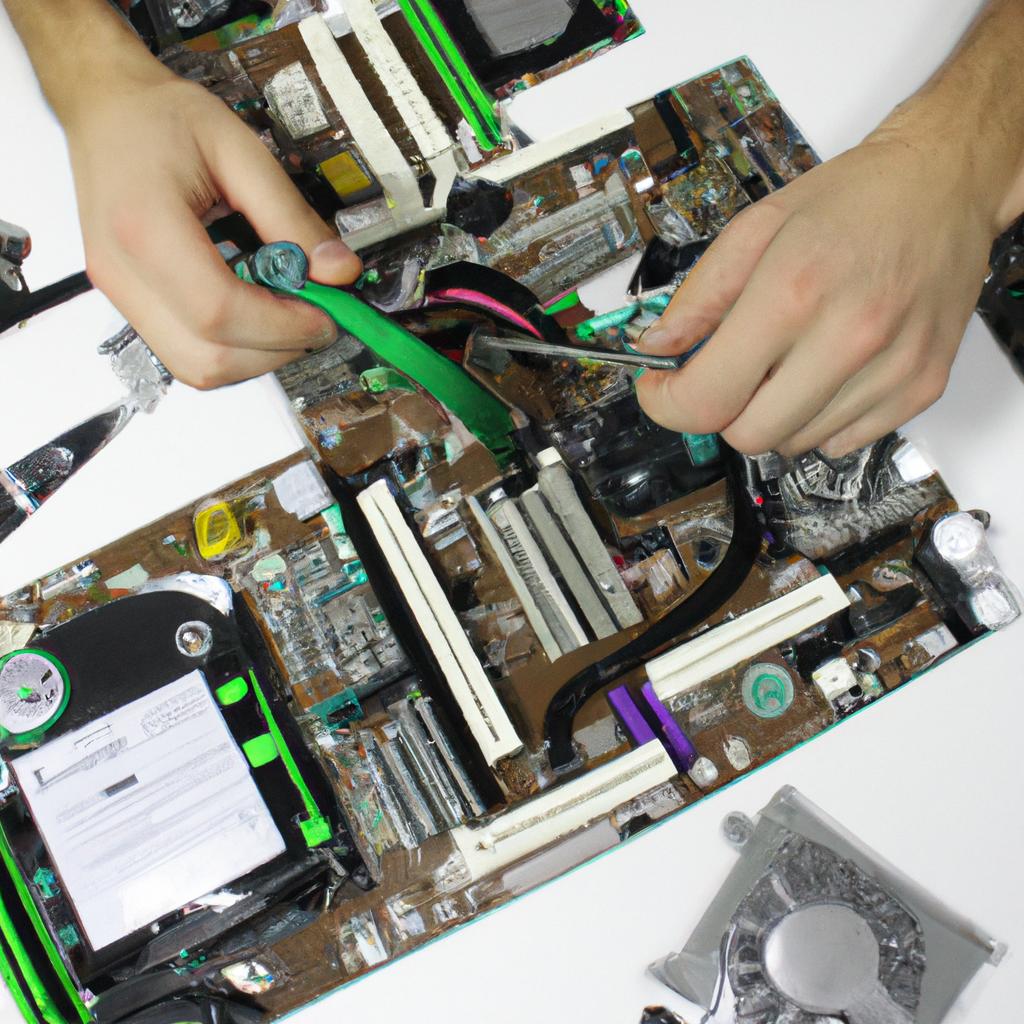System Requirements: Computers, Hardware, and Operating Systems: An Informative Guide
Computers have become an integral part of our daily lives, serving as the backbone for various activities ranging from basic communication to complex data analysis. However, not all computers are created equal, and understanding their system requirements is crucial for optimal performance. In this informative guide, we will delve into the intricate world of computer system requirements, focusing on three key aspects: computers themselves, hardware components, and operating systems.
Consider a hypothetical scenario where John recently purchased a new video editing software for his personal use. Excited about exploring its capabilities, he eagerly installs it on his computer only to be met with disappointment – the program crashes repeatedly and fails to deliver the expected results. Unbeknownst to him, his computer lacked sufficient processing power and memory capacity required by the software. This unfortunate situation could have been avoided had John familiarized himself with the concept of system requirements before making his purchase.
In order to prevent such instances and make informed decisions when choosing or upgrading a computer system, it is essential to understand the intricacies of each component’s requirements. While computers come in various shapes and sizes – desktops, laptops, tablets – they share common elements such as processors (CPUs), memory (RAM), storage devices (hard drives or SSDs), graphics cards , and input/output devices (such as keyboards, mice, and monitors). Each of these components plays a crucial role in determining the overall performance and capabilities of a computer system.
When it comes to processors, or CPUs, their speed and number of cores are important factors to consider. Video editing software often requires a powerful multi-core processor with high clock speeds for faster rendering and processing of large video files. Similarly, memory capacity is vital for handling complex tasks efficiently. Video editing software typically demands a significant amount of RAM to store temporary data while working on projects.
Storage devices also play a crucial role in the overall performance of a computer system. Traditional hard drives provide ample storage capacity but have slower read/write speeds compared to Solid State Drives (SSDs). SSDs offer faster data access, which can greatly improve the loading times of files needed for video editing.
Graphics cards, or GPUs, are particularly important when dealing with video editing software because they accelerate rendering and playback processes. High-end graphics cards with dedicated memory can handle intensive graphical tasks more effectively.
Lastly, input/output devices like keyboards and mice should be comfortable and responsive for long hours of work. Monitors with high resolutions and color accuracy are essential for accurate video editing and color grading.
In addition to hardware components, understanding the system requirements of different operating systems is crucial. Different software applications have specific compatibility requirements with operating systems like Windows, macOS, or Linux. It’s essential to ensure that your chosen software is compatible with your operating system before making any purchase or installation decisions.
To summarize, having a clear understanding of computer system requirements is essential for achieving optimal performance when using various software applications such as video editing programs. Familiarizing yourself with the necessary hardware components like processors, memory capacity, storage devices, graphics cards, and input/output devices will help you make informed decisions when purchasing or upgrading your computer system. Additionally, ensuring compatibility between your chosen software application and operating system will prevent potential issues and ensure a smooth user experience.
Understanding System Requirements
Imagine purchasing a brand new computer only to find that it is unable to run the software programs you need or perform tasks efficiently. This frustrating scenario can be easily avoided by understanding and meeting the system requirements of your computer, hardware, and operating system. In this section, we will explore what system requirements are, why they matter, and how they impact our computing experience.
System requirements refer to the specifications and capabilities that a computer, along with its associated hardware components and operating system, must possess in order to effectively run specific software applications or perform certain functions. These requirements serve as guidelines for users when making informed decisions about their technology purchases.
Meeting system requirements ensures optimal performance and compatibility between different elements of a computer system. Failure to meet these requirements may result in sluggishness, errors, crashes, or even complete inability to use certain software or perform desired tasks. It is crucial for individuals and organizations alike to evaluate their needs carefully before investing in new technologies.
- Improved efficiency: Meeting the recommended system requirements allows software programs to function at their full potential.
- Enhanced functionality: Adequate hardware specifications enable computers to handle complex tasks smoothly.
- Compatibility assurance: Matching operating systems with appropriate hardware components reduces conflicts and compatibility issues.
- Future-proofing investment: Ensuring that your computer meets current system requirements helps extend its lifespan while remaining compatible with future updates and advancements.
Additionally, let’s take a look at an example table showcasing different types of software applications alongside their respective minimum system requirements as outlined by developers:
| Software Application | Minimum Processor | Minimum RAM | Minimum Storage |
|---|---|---|---|
| Graphic Design | Intel Core i5 | 8GB | 500GB SSD |
| Video Editing | AMD Ryzen 7 | 16GB | 1TB HDD |
| Gaming | Intel Core i7 | 16GB | 256GB SSD |
By meeting these requirements, users can ensure a smooth and seamless experience while engaging in graphic design, video editing, or gaming activities.
In the subsequent section about “Components of a Computer System,” we will delve deeper into the specific hardware components that make up a computer system. Understanding these components is essential for comprehending how they work together to meet system requirements effectively.
Components of a Computer System
Section H2: Understanding System Requirements
In the previous section, we explored the importance of understanding system requirements when it comes to computers and their various components. Now, let’s delve deeper into the specific components that make up a computer system.
To illustrate this further, let’s consider an example scenario where a graphic designer is looking to purchase a new computer for her work. She needs a machine that can handle demanding software applications and process large files quickly and efficiently. By understanding the system requirements of these applications, she can ensure that her chosen computer will meet or exceed those specifications, thus enabling smooth workflow and optimal performance.
When considering system requirements, there are several key factors to take into account:
-
Processor Speed: The central processing unit (CPU) acts as the brain of the computer and determines how fast data can be processed. A faster processor speed allows for quicker execution of tasks, enhancing overall productivity.
-
RAM Capacity: Random access memory (RAM) plays a crucial role in multitasking and running resource-intensive programs. Sufficient RAM capacity ensures smoother operation by providing adequate space for temporary data storage.
-
Storage Type: Different types of storage devices offer varying levels of speed and capacity. Solid-state drives (SSDs), for instance, provide faster read/write speeds compared to traditional hard disk drives (HDDs). Choosing the right storage type depends on factors such as budget constraints and desired performance.
-
Graphics Card: For users who engage in graphics-intensive activities like gaming or video editing, having a dedicated graphics card can significantly enhance visual quality and reduce rendering times.
Consider the following table showcasing how different hardware components contribute to the overall performance of a computer system:
| Hardware Component | Role | Impact |
|---|---|---|
| Processor | Executes instructions | Determines processing speed |
| RAM | Stores temporary data | Influences multitasking capabilities |
| Storage | Holds permanent data | Affects read/write speeds and capacity |
| Graphics Card | Handles visual processing | Enhances graphical performance and speed |
By understanding these components and their respective roles, users can make informed decisions when choosing the right hardware for their specific needs.
Transitioning into Choosing the Right Hardware: Evaluating Options
Choosing the Right Hardware
Section H2: Components of a Computer System
In the previous section, we explored the various components that make up a computer system. Now, let’s delve into the importance of choosing the right hardware for your specific needs.
Imagine this scenario: You are an avid gamer who is passionate about playing high-performance games on your computer. To ensure smooth gameplay and optimal graphics, you need to carefully select hardware components that can handle the demands of modern gaming. This example highlights how crucial it is to choose appropriate hardware based on individual requirements.
When it comes to selecting hardware for your computer system, there are several factors to consider. Here are some key points to keep in mind:
- Compatibility: Ensure that all your chosen hardware components are compatible with each other and with your operating system.
- Performance: Consider the performance capabilities of each component and their ability to work together seamlessly.
- Upgradability: It’s important to think ahead and choose components that allow for future upgrades, ensuring longevity and cost-effectiveness.
- Budget: Determine your budgetary constraints beforehand to guide your decision-making process.
To further illustrate these considerations, refer to the following table showcasing different types of gaming computers along with their respective prices:
| Type of Gaming Computer | Price Range (USD) |
|---|---|
| Entry-level | $800 – $1,200 |
| Mid-range | $1,500 – $2,000 |
| High-end | $2,500 – $4,000 |
| Custom-built | Varies |
As you can see from the table above, there is a wide range of options available depending on one’s budget and desired level of performance. By analyzing these factors thoroughly and making informed decisions regarding compatibility, performance, upgradability, and budgeting limitations; individuals can create a well-balanced computer system tailored specifically to their needs.
Moving forward onto our next section, let’s explore the different types of operating systems and their unique features. Understanding these options will further aid you in making an informed decision when it comes to selecting the right operating system for your computer system configuration.
Different Types of Operating Systems
Having discussed the importance of choosing the right hardware for your computer, let us now delve into the realm of operating systems. An operating system is a crucial component that enables communication between software and hardware, allowing them to work harmoniously together. Understanding the different types of operating systems available can help you make an informed decision when selecting one for your computing needs.
To illustrate this point, consider a hypothetical scenario where two individuals are in search of an operating system for their personal computers. One person primarily uses their computer for gaming purposes, while the other relies heavily on video editing software. In such cases, they would require operating systems tailored to their specific requirements – perhaps Windows 10 for gaming enthusiasts due to its vast compatibility with various games or macOS Catalina known for its robust multimedia capabilities.
When it comes to choosing an operating system, several key factors should be considered:
- Compatibility: Ensure that the desired applications and software are compatible with the chosen operating system.
- User Interface: Evaluate whether the user interface aligns with your preferences and provides ease-of-use.
- Security Features: Assess the security protocols implemented by each operating system to safeguard your data against potential threats.
- Support and Updates: Check if regular updates and technical support are provided by the respective developers.
Here are four important aspects to keep in mind while making your decision:
- Enhancing productivity through efficient resource management
- Simplifying everyday tasks with intuitive interfaces
- Ensuring seamless integration across devices
- Providing advanced security features for data protection
Emotional Table:
| Operating System | Key Features | User Interface |
|---|---|---|
| Windows 10 | Extensive game compatibility | Modern Start Menu |
| macOS Catalina | Robust multimedia capabilities | iCloud integration |
| Linux Ubuntu | Maintenance-free updates | Customizable desktop environment |
| Chrome OS (Chromebook) | Fast boot times & lightweight | Chrome browser-based interface |
In conclusion, understanding the different types of operating systems available is essential in selecting one that aligns with your specific needs and preferences. By considering factors such as compatibility, user interface, security features, and ongoing support, you can make an informed decision.
Moving forward into our discussion on hardware and software compatibility…
Hardware and Software Compatibility
Transitioning from the previous section discussing different types of operating systems, it is important to delve into the crucial topic of hardware and software compatibility. Understanding how different components interact with each other can greatly impact system performance and user experience. To illustrate this point, let’s consider a hypothetical scenario where an individual purchases a new computer but encounters issues when trying to install their preferred software.
When it comes to ensuring smooth functionality between hardware and software, several key considerations must be taken into account:
-
System Requirements: Before installing any software or purchasing additional hardware, it is essential to check the system requirements specified by the developers. These requirements outline the minimum specifications needed for optimal performance. Ignoring these guidelines may result in sluggishness or complete failure of the software installation.
-
Device Drivers: For all external devices connected to a computer – such as printers, scanners, or graphics cards – appropriate device drivers need to be installed. Device drivers act as translators between the hardware and operating system, enabling seamless communication. Failure to install correct drivers often leads to limited functionality or even device incompatibility.
-
Firmware Updates: Manufacturers regularly release firmware updates for various hardware components like motherboards or network adapters. These updates aim to improve stability, security, and compatibility with newer technologies. Neglecting firmware updates may prevent efficient utilization of available resources and hinder future upgrades.
-
Interoperability Testing: Developers conduct interoperability testing to ensure that certain combinations of hardware and software function harmoniously together without conflicts or errors. Users should consult compatibility lists provided by both hardware manufacturers and software developers before making purchases.
Table 1 below provides a visual representation of what factors influence hardware-software compatibility:
| Factors Influencing Compatibility | Impact |
|---|---|
| System Specifications (RAM, CPU) | Determines overall performance capabilities |
| Operating System Version | Compatibility with specific features & functionalities |
| Driver Availability | Ensures proper communication between hardware and software |
| Software Requirements | Specifies minimum system specifications for installation |
Understanding the importance of hardware-software compatibility is crucial in optimizing system performance. By considering factors such as system requirements, device drivers, firmware updates, and interoperability testing, users can ensure a smooth and efficient computing experience. In the subsequent section about “Optimizing System Performance,” we will explore additional steps to enhance overall computer functionality.
Having discussed the significance of hardware and software compatibility, let us now focus on optimizing system performance without compromising efficiency.
Optimizing System Performance
Transitioning from the previous section on hardware and software compatibility, it is essential to address common issues that arise when attempting to integrate different components. Consider the following scenario as an example: a user purchases a new graphics card for their computer but encounters difficulties in installing and utilizing it effectively. By understanding and troubleshooting such hardware compatibility problems, users can optimize their system’s performance.
When encountering hardware compatibility issues, there are several potential causes that one must consider:
-
Driver Incompatibility:
- Outdated or incompatible drivers may prevent newly installed hardware from functioning properly.
- Users should ensure they have the latest drivers specific to their operating system and the component being installed.
-
Power Supply Limitations:
- Some high-performance components require more power than others.
- Users need to verify if their power supply unit (PSU) can handle the additional load of the new component or whether upgrading the PSU might be necessary.
-
Physical Space Constraints:
- Components vary in size, shape, and form factor, which could lead to challenges during installation due to limited space within a computer case.
- Before purchasing any new hardware, users should carefully measure available space inside their computer case and cross-reference those measurements with specifications provided by manufacturers.
-
BIOS Settings:
- Certain components may require adjustments within the motherboard’s Basic Input/Output System (BIOS) settings before they can function correctly.
- Reviewing documentation related to both the motherboard and new hardware will help identify any necessary changes required in these settings.
To illustrate how these factors influence real-world scenarios, refer to the table below showcasing common compatibility issues encountered with specific types of computer components:
| Component | Compatibility Issue | Possible Solution |
|---|---|---|
| Graphics Card | Incompatible Drivers | Update graphics card drivers |
| CPU | Insufficient Power Supply | Upgrade power supply unit (PSU) |
| RAM | Physical Space Constraints | Verify space availability inside computer case |
| Hard Drive | BIOS Settings | Adjust settings in motherboard’s BIOS |
By understanding and proactively addressing these compatibility issues, users can avoid frustration and optimize their system’s performance. Troubleshooting hardware compatibility problems may require additional research or expert assistance to ensure a successful integration of components into the existing system configuration.
Through careful consideration of driver compatibility, power supply limitations, physical space constraints, and appropriate BIOS settings adjustments, users can overcome common hurdles when integrating new hardware and achieve a stable system setup that meets their requirements.