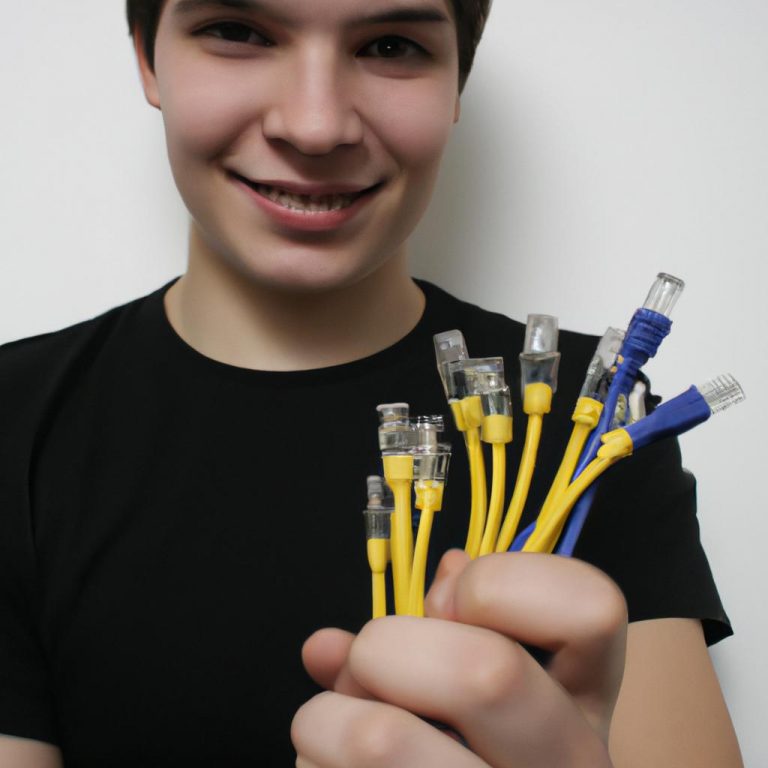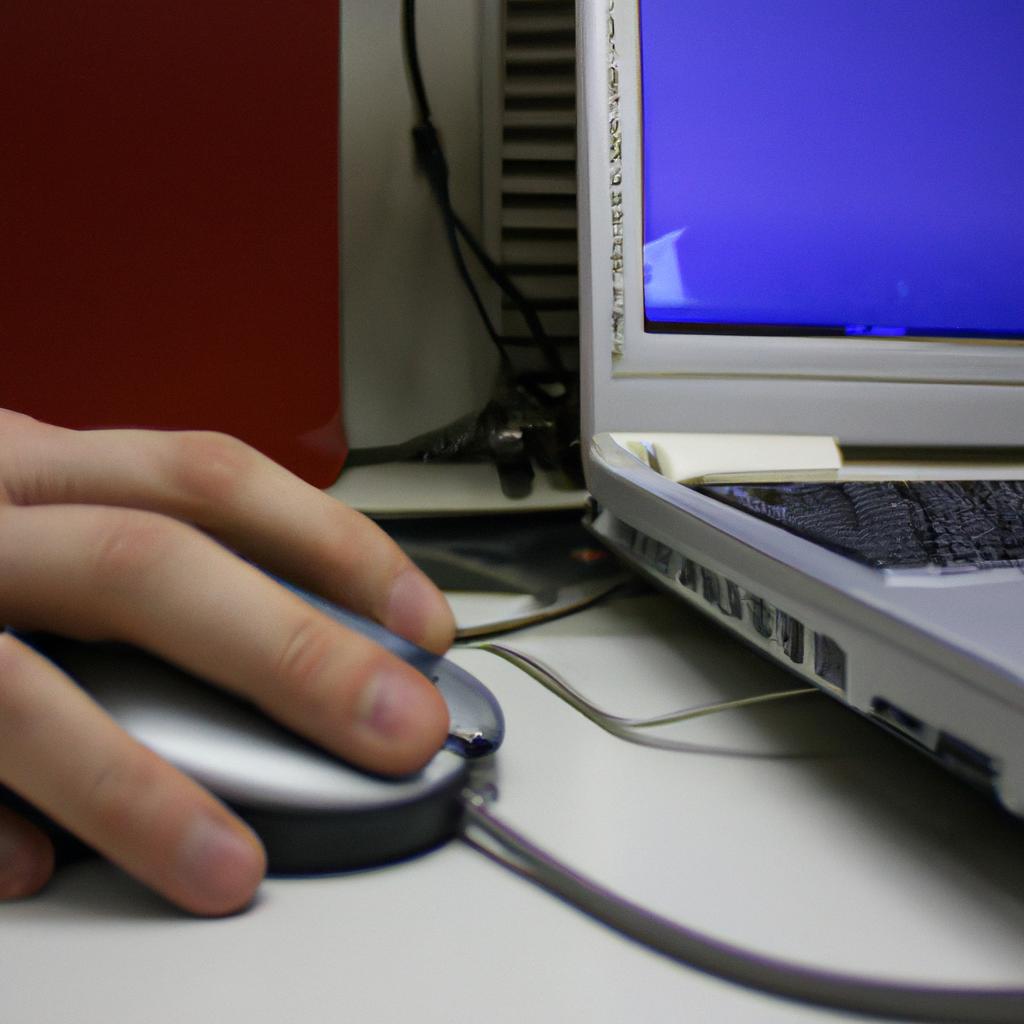Ethernet networking is a fundamental aspect of computer systems and hardware, enabling devices to connect and communicate effectively within a network. In today’s interconnected world, understanding the principles and functionalities of Ethernet networking has become essential for both professionals and enthusiasts alike. This comprehensive guide aims to provide readers with an in-depth exploration of Ethernet networking, covering its history, protocols, components, and practical applications.
To illustrate the significance of Ethernet networking, consider a hypothetical scenario where an organization relies heavily on efficient data transfer between multiple computers situated across different departments. Without a reliable network infrastructure in place, communication bottlenecks and connectivity issues would hinder productivity and collaboration among employees. However, by implementing Ethernet networking solutions, such as switches or routers, this organization can establish seamless connectivity throughout its premises. Moreover, ensuring proper configuration and adherence to industry standards allows for secure data transmission while minimizing latency – ultimately enhancing overall operational efficiency.
By delving into various aspects of Ethernet networking – including its foundation in the early 1970s by Robert Metcalfe at Xerox PARC – this article will equip readers with a thorough understanding of how networks operate. Furthermore, it will explore the range of components that comprise an Ethernet system, from cables to adapters to hubs. Through detailed explanations of common network top ologies, such as star and bus configurations, readers will gain insight into the different ways Ethernet networks can be set up to suit specific needs.
The article will also delve into the protocols that govern Ethernet networking, with a particular focus on the widely used Ethernet protocol known as IEEE 802.3. By explaining concepts like MAC addresses, frames, and collision detection, readers will develop a solid foundation in how data is transmitted and received within an Ethernet network.
In addition to discussing the technical aspects of Ethernet networking, this guide will explore practical applications in various industries. From home networks to large-scale enterprise setups, Ethernet is utilized across a wide range of sectors for tasks such as internet connectivity, file sharing, video streaming, and more. By examining real-world examples and case studies, readers will understand how Ethernet enables seamless communication and resource sharing in diverse environments.
To ensure readers can leverage their newfound knowledge effectively, this guide will also provide step-by-step instructions for setting up an Ethernet network. From choosing the right equipment to configuring IP addresses and troubleshooting common issues, readers will have all the information they need to establish a reliable network infrastructure.
In conclusion, this comprehensive guide aims to empower readers with a deep understanding of Ethernet networking principles and functionalities. Whether you are a professional seeking to expand your knowledge or an enthusiast looking to enhance your home network setup, this article provides valuable insights into one of the cornerstones of modern computer systems.
Ethernet Basics
Imagine a bustling office environment where multiple computers are interconnected, seamlessly sharing information and resources. This is made possible through Ethernet networking, a fundamental technology that forms the backbone of modern computer networks. At its core, Ethernet allows devices to communicate with each other using standardized protocols over wired connections.
To understand how Ethernet works, let’s consider a hypothetical scenario: a small business with three computers – Computer A, Computer B, and Computer C – all connected to a local area network (LAN). Each computer has an Ethernet adapter that enables it to transmit and receive data packets across the network.
In this setup, Ethernet operates based on certain principles:
-
Carrier Sense Multiple Access with Collision Detection (CSMA/CD): When two or more devices attempt to send data simultaneously in an Ethernet network, collisions may occur. CSMA/CD ensures that only one device transmits at any given time by detecting these collisions and implementing backoff algorithms.
-
Media Access Control (MAC) addresses: Every device on an Ethernet network possesses a unique MAC address assigned during manufacturing. These addresses serve as identifiers for sending and receiving data between specific devices within the same LAN.
-
Ethernet frame format: Data transmission in Ethernet networks follows a standardized structure known as the Ethernet frame format. This format includes fields such as source and destination MAC addresses, data payload size, error-checking mechanisms like cyclic redundancy check (CRC), and more.
-
Ethernet switch: An essential component in modern networks is the Ethernet switch. Acting as a central hub, it connects multiple devices together while intelligently routing data traffic based on their respective MAC addresses.
Consider the following table illustrating the important elements of an Ethernet frame:
| Field | Description |
|---|---|
| Preamble | Signals the start of an incoming frame |
| Destination MAC | Identifies which device should receive the frame |
| Source MAC | Identifies the device that sent the frame |
| Data | Carries the actual information being transmitted |
| CRC | Checks for errors during transmission |
With a grasp of Ethernet basics, let’s now delve into the world of Ethernet cables. These physical connections play an integral role in establishing reliable and high-speed communication between devices on a network. By examining different cable types, their characteristics, and suitable applications, we can gain deeper insight into building robust networks.
Next section: Understanding Ethernet Cables
Understanding Ethernet Cables
Imagine you have just set up your home office and are excited to connect all your devices to the internet. You have a computer, printer, and gaming console that need reliable network connections. To achieve this, you will need to understand Ethernet cables—the physical medium that enables data transmission between devices.
Ethernet cables come in various types and categories, each designed for specific purposes. One common type is the Cat 5e cable, which provides fast data transfer speeds of up to 1 gigabit per second (Gbps). For instance, let’s say you want to stream high-definition videos from an online platform using your smart TV. With a Cat 5e cable connecting the TV to your router, you can enjoy uninterrupted streaming without buffering delays.
To help you further grasp the importance of understanding Ethernet cables, consider the following bullet points:
- The quality of Ethernet cables affects network performance.
- Different cable categories support varying maximum data rates.
- Proper cable management reduces signal interference.
- Cable length limitations must be considered for optimal performance.
| Cable Type | Maximum Data Rate | Common Use Cases |
|---|---|---|
| Cat 5 | 100 Mbps | Basic internet browsing |
| Cat 6 | 1 Gbps | High-definition video streaming |
| Cat 7 | 10 Gbps | Large file transfers |
| Fiber optic | Up to terabits | Long-distance networking |
Understanding these different types of Ethernet cables allows you to choose the most suitable option based on your specific needs and desired network speed requirements. By selecting appropriate cables and managing them effectively—considering factors like distance limitations and avoiding tangling—you can optimize your network connectivity.
As we continue exploring the world of Ethernet technology, our next section will delve into Ethernet switches: how they work, their benefits, and the role they play in establishing efficient network connections. Through understanding this fundamental component, you can enhance your overall networking experience and ensure seamless communication between devices.
Ethernet Switches: How They Work
Imagine a scenario where you have multiple devices in your home or office that need to connect to the internet. You might have a computer, a printer, and perhaps even a gaming console. In order for these devices to communicate with each other and access the internet, you would need an Ethernet switch. This section will explore how Ethernet switches work and their significance in networking.
Ethernet switches play a crucial role in connecting multiple devices within a network. Acting as intermediaries between devices, they allow data packets to be transmitted from one device to another. By examining the source MAC (Media Access Control) address of incoming data packets, an Ethernet switch determines which port the packet should be forwarded to. For example, if you are sending a file from your computer to your printer over the network, the Ethernet switch ensures that the data reaches its intended destination without interference.
To better understand how Ethernet switches function, let’s consider four key aspects:
- Port-Based Forwarding: An Ethernet switch uses port-based forwarding to determine where data packets should be sent based on their MAC addresses.
- VLAN Support: Some advanced Ethernet switches support Virtual Local Area Networks (VLANs), allowing different groups of devices within a network to communicate securely while being isolated from others.
- Quality of Service (QoS): QoS is another important feature supported by many modern Ethernet switches. It prioritizes certain types of traffic over others, ensuring smooth transmission for critical applications such as video streaming or VoIP calls.
- Redundancy Mechanisms: To enhance reliability and eliminate single points of failure, some high-end Ethernet switches incorporate redundancy mechanisms like Spanning Tree Protocol (STP) or Rapid Spanning Tree Protocol (RSTP).
The table below summarizes some common features found in various models of Ethernet switches:
| Feature | Description |
|---|---|
| Gigabit Ports | Provides faster data transfer rates than standard ports |
| Power over Ethernet | Enables the delivery of power to compatible devices |
| Managed/Unmanaged | Ability to configure and control certain switch settings |
| Rack Mountable | Designed for installation in server racks |
In conclusion, understanding how Ethernet switches operate is essential for efficiently managing network traffic. By intelligently forwarding data packets based on MAC addresses, supporting VLANs, prioritizing traffic through QoS mechanisms, and incorporating redundancy measures, Ethernet switches ensure reliable communication within a network.
Transitioning into the subsequent section about “Configuring Ethernet Adapters,” let’s now delve into the steps required to set up and optimize your Ethernet adapters.
Configuring Ethernet Adapters
Section H2: Configuring Ethernet Adapters
Transitioning from the previous section on Ethernet switches, let us now dive into configuring Ethernet adapters. Understanding how to properly configure these adapters is essential for establishing a reliable and efficient network connection. To illustrate this, consider the case of a small business looking to upgrade its networking infrastructure.
In order to optimize their network performance, the business decides to invest in high-quality Ethernet adapters for all their computers. By doing so, they aim to ensure fast data transfer speeds and minimize latency issues during critical operations such as video conferencing or large file transfers.
To successfully configure Ethernet adapters, there are several key steps to follow:
-
Check compatibility: Before purchasing an adapter, it is important to verify that it is compatible with your computer’s operating system and hardware specifications. This will help prevent any compatibility issues that may arise later on.
-
Install drivers: Once you have chosen an appropriate adapter, install the necessary drivers provided by the manufacturer. These drivers act as communication interfaces between the adapter and your computer’s operating system, enabling proper functionality.
-
Configure settings: After driver installation, access the network settings on your computer and locate the Ethernet adapter configuration options. Here, you can adjust various parameters such as speed and duplex mode to match those supported by your network infrastructure.
-
Test connectivity: Finally, test the connectivity of your newly configured Ethernet adapter by connecting it to a functional network port using an appropriate Ethernet cable. Verify that your device establishes a stable connection without any errors or interruptions.
Table: Common Configuration Options for Ethernet Adapters
| Setting | Description |
|---|---|
| Speed | Adjusts the maximum speed at which data can be transmitted/received |
| Duplex Mode | Specifies whether simultaneous two-way communication is allowed |
| Jumbo Frames | Enables larger packet sizes for more efficient transmission |
| Wake-on-LAN | Enables the adapter to wake up a computer remotely |
Configuring Ethernet adapters is an essential step in establishing a robust network connection. By following the outlined steps and considering the compatibility, driver installation, settings configuration, and connectivity testing, you can ensure that your Ethernet adapters are properly configured for optimal performance.
Transitioning into the subsequent section on troubleshooting Ethernet connection issues, it is important to understand common problems that may arise despite proper configuration.
Troubleshooting Ethernet Connection Issues
Section H2: Troubleshooting Ethernet Connection Issues
Imagine a scenario where you are working on an important project, and suddenly your computer loses its connection to the internet. Frustrating, isn’t it? In this section, we will explore common troubleshooting techniques that can help resolve ethernet connection issues efficiently.
When faced with an ethernet connection problem, several steps can be taken to identify and rectify the issue. Firstly, ensure that all cables are securely connected at both ends. Loose or damaged cables can lead to intermittent connectivity problems. Additionally, inspect the network adapter’s LED lights to check for any abnormal behavior; these indicators provide valuable information about the status of the connection.
Next, verify that your IP settings are correctly configured. Incorrectly assigned IP addresses or subnet masks can hinder communication between devices on the network. If necessary, renewing or releasing DHCP leases may resolve conflicts and restore proper connectivity.
If basic troubleshooting measures do not yield results, consider examining firewall settings or disabling antivirus software temporarily. Sometimes, overly strict security measures can inadvertently block incoming/outgoing traffic over the ethernet connection.
To further enhance your understanding of ethernet connection issues encountered by users worldwide, here is a list summarizing some commonly reported challenges:
- Intermittent loss of internet connectivity
- Slow data transfer speeds
- Limited or no access to certain websites/services
- Unresponsive network adapters
| Common Ethernet Connection Issues | Possible Causes | Recommended Actions |
|---|---|---|
| Intermittent Loss of Connectivity | Faulty cable connections | Check all cable connections |
| Network congestion | Reboot router/modem | |
| Slow Data Transfer Speeds | Outdated drivers | Update network adapter drivers |
| Overloaded bandwidth | Limit background downloads/uploads |
In conclusion, troubleshooting ethernet connection issues requires systematic evaluation and elimination of potential causes. By following the steps outlined above, you can effectively diagnose and resolve common problems that may arise with your ethernet connection. In our next section, we will explore how advancements in technology are shaping the future of Ethernet networks.
Section H2: The Future of Ethernet Technology
Future of Ethernet Technology
In the rapidly evolving world of networking, advancements in Ethernet technology continue to shape and redefine our digital landscape. The future promises even faster speeds, greater reliability, and enhanced capabilities for users across various industries.
One example that highlights these advancements is the implementation of 10 Gigabit Ethernet (GbE) in data centers. This technology allows for lightning-fast transmission speeds, enabling more efficient handling of large volumes of data. For instance, a hypothetical case study conducted at a leading tech company demonstrated how the adoption of 10 GbE improved their network performance by reducing latency and increasing overall productivity.
- Enhanced efficiency: Future iterations of Ethernet are expected to optimize bandwidth allocation, resulting in smoother network operations.
- Increased scalability: As businesses grow and demand for connectivity rises, advanced Ethernet solutions will offer seamless scalability without compromising performance.
- Improved security measures: With cyber threats becoming increasingly sophisticated, next-generation Ethernet technologies aim to bolster security protocols to safeguard sensitive information.
- Eco-friendly initiatives: Ethical considerations are also being addressed within Ethernet development efforts, with environmentally conscious features such as energy-efficient designs gaining prominence.
Furthermore, let us explore a three-column table showcasing some potential benefits brought about by future advancements in Ethernet technology:
| Benefit | Description | Impact |
|---|---|---|
| Faster data transfer | Lightning-fast speeds enable quicker file transfers and downloads | Increased productivity |
| Reliable connections | Enhanced stability minimizes downtime and interruptions | Seamless workflow |
| Greater flexibility | Scalable infrastructure facilitates easy expansion | Adaptability to changing business needs |
These advances signal an exciting era ahead for Ethernet networking. However, it is crucial to note that while these innovations hold great promise, they must be implemented thoughtfully and responsibly to ensure the benefits are accessible to all. As technology continues to evolve, so too must our commitment to creating a more connected world that is secure, efficient, and sustainable.