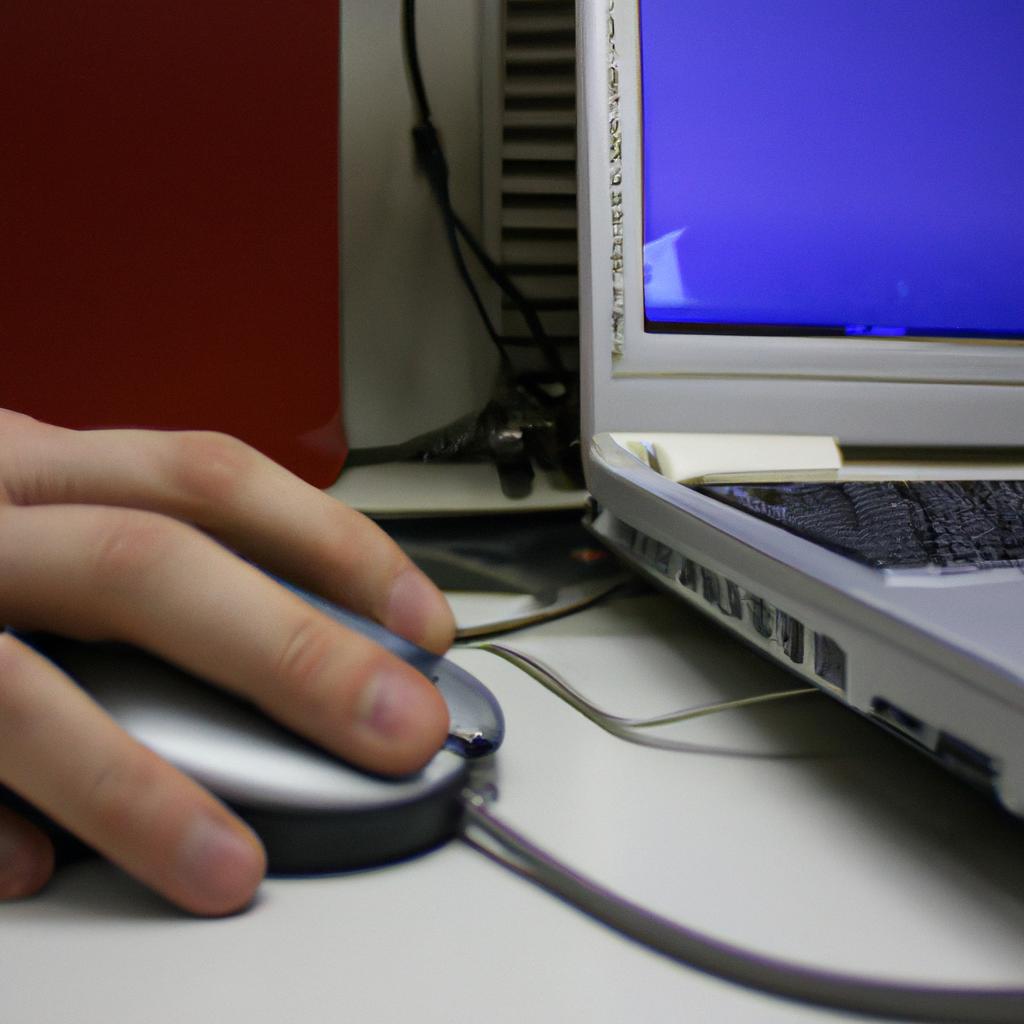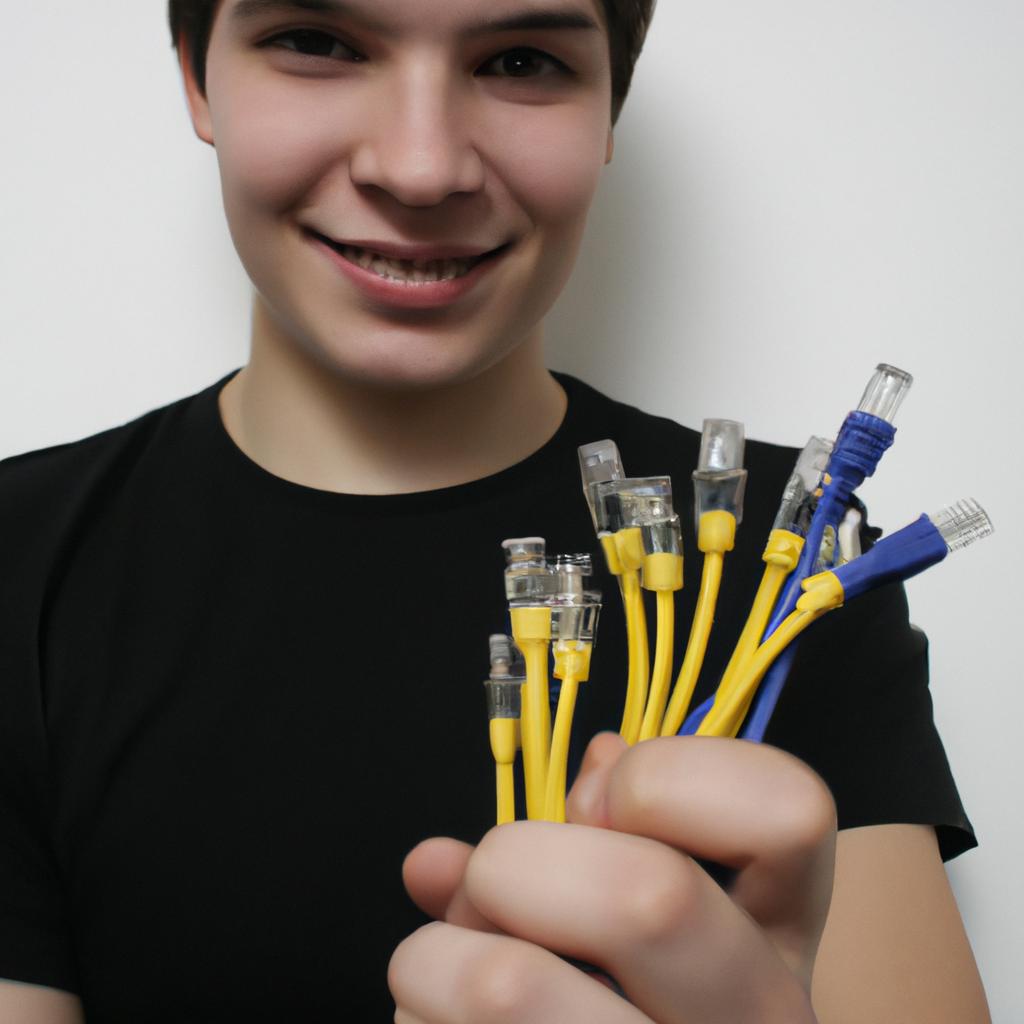In today’s interconnected world, networking plays a crucial role in facilitating communication and data sharing between computers and hardware devices. From small local area networks (LANs) to vast global wide area networks (WANs), the ability to connect and interact with multiple devices has revolutionized various industries and transformed the way we live and work. For instance, consider an imaginary scenario where a multinational corporation relies on a sophisticated network infrastructure to enable seamless collaboration among its geographically dispersed teams, ensuring efficient information exchange and enhancing productivity.
Networking encompasses a broad range of technologies, protocols, and methodologies that enable the transfer of data between computer systems or other electronic devices. The fundamental purpose of networking is to create connections that allow for the transmission of information across different nodes within a network. This can include traditional wired networks such as Ethernet cables or wireless connections like Wi-Fi. Achieving effective networking requires careful consideration of factors such as scalability, security, performance optimization, and fault tolerance. Moreover, understanding the underlying principles behind networking protocols and hardware components is essential for troubleshooting connectivity issues and maintaining reliable system operations.
Understanding Wireless Connections
Imagine a scenario where you are sitting in your favorite coffee shop, sipping on a latte and browsing the internet on your laptop. Without any visible cables connecting your device to the network, you are able to effortlessly access information from around the world. This seamless connection is made possible through wireless networking technology.
Wireless connections have become an integral part of our daily lives, enabling us to connect to the internet without the need for physical wires or cables. These connections utilize radio waves to transmit data between devices such as laptops, smartphones, and routers. By understanding how wireless networks function, we can appreciate their significance in modern computing.
To better grasp the intricacies of wireless connections, let’s consider some key points:
- Convenience: One of the major advantages of wireless networks is their convenience. Users can connect to the internet from anywhere within range of a Wi-Fi signal, eliminating the need for fixed connections.
- Flexibility: Wireless connections offer unparalleled flexibility by allowing users to move freely while staying connected. Whether it’s working remotely on a sunny terrace or attending virtual meetings from different locations, wireless connectivity empowers individuals with mobility.
- Scalability: Wireless networks can easily adapt to changing demands. As new devices join the network or existing ones require more bandwidth, administrators can expand the infrastructure accordingly without reconfiguring physical cabling.
- Security: While wireless networks provide convenience and flexibility, they also pose security challenges. It is crucial to implement robust security measures such as encryption protocols and strong passwords to safeguard sensitive data transmitted over these networks.
Consider the following table which provides an overview of wired versus wireless connections:
| Wired Connections | Wireless Connections | |
|---|---|---|
| Installation | Requires physical cables | No physical cables needed |
| Mobility | Limited mobility due to cable restrictions | Allows freedom of movement |
| Range | Dependent on cable length | Limited by signal range |
| Flexibility | Difficult to reposition or relocate | Easy relocation of devices |
As we delve into the basics of wireless connections, it is important to recognize their advantages and limitations. In the subsequent section, we will explore Ethernet networks, which provide an alternative approach to networking that complements wireless technology.
Now let’s transition into the next section about “The Basics of Ethernet Networks” where we will uncover another aspect of computer networking.
The Basics of Ethernet Networks
Section H2: The Basics of Ethernet Networks
Imagine a bustling office environment where employees rely on their computers to stay connected and collaborate effectively. In this scenario, Ethernet networks play a vital role in ensuring seamless communication between devices. One such example is the case study of Company X, which saw a significant improvement in productivity after implementing an Ethernet network infrastructure.
To understand the basics of Ethernet networks, it is important to explore its key components and functionalities. Here are some fundamental aspects:
-
Ethernet Cables: These cables serve as the physical medium for transmitting data signals in an Ethernet network. They come in various categories, with each category offering different speed capabilities. For instance:
- Category 5e (Cat 5e) cables support speeds up to 1000 Mbps.
- Category 6 (Cat 6) cables provide faster transmission speeds at up to 10 Gbps.
-
Switches: Switches act as central hubs within an Ethernet network, facilitating the transfer of data packets between connected devices. By intelligently directing traffic based on MAC addresses, switches ensure efficient communication without overwhelming any single device or causing congestion.
-
Routers: Routers enable connectivity among multiple networks by forwarding data packets across different IP addresses. They establish connections between local area networks (LANs), wide area networks (WANs), and even the internet itself. With advanced routing protocols and security features, routers enhance network performance while maintaining data integrity.
-
Network Interface Cards (NICs): NICs are hardware components that allow computers to connect to Ethernet networks physically. These cards enable devices to send and receive data over the network using unique MAC addresses assigned to them during manufacturing.
In summary, understanding the basics of Ethernet networks involves familiarizing oneself with essential components like cables, switches, routers, and NICs – all working together harmoniously to establish reliable connections and facilitate smooth data transmission.
Transitioning seamlessly into the subsequent section about “Enhancing Network Security,” it is crucial to consider how Ethernet networks can be safeguarded against potential threats and vulnerabilities. By implementing robust security measures, organizations can ensure that their valuable data remains protected from unauthorized access or malicious activities.
Enhancing Network Security
Transitioning from the basics of Ethernet networks, let’s now delve into the essential hardware components that make up a network. Understanding these components is crucial for building and maintaining an efficient and reliable network infrastructure. To illustrate their importance, consider a hypothetical scenario in which a company experiences frequent network disruptions due to outdated or malfunctioning hardware.
One of the key elements in setting up a computer network is the use of routers. Routers act as intermediaries between multiple devices within a network, directing data packets to their intended destinations. They provide connectivity not only within local area networks (LANs) but also across wide area networks (WANs). By efficiently managing traffic flow, routers optimize data transmission and enhance overall network performance.
Another vital component is switches. Similar to routers, switches enable communication among devices within a LAN by providing multiple ports for connecting various devices such as computers, printers, and servers. Unlike hubs that simply broadcast incoming signals to all connected devices, switches intelligently direct data packets only to the appropriate destination device based on its unique Media Access Control (MAC) address. This targeted approach reduces unnecessary traffic congestion and ensures faster data transfer rates.
- Increased productivity through seamless collaboration
- Enhanced security measures safeguard sensitive information
- Improved reliability minimizes downtime and loss of critical data
- Cost-effective solutions that maximize return on investment
Additionally, let us visualize this with a three-column table showcasing different types of networking hardware along with their primary functions:
| Networking Hardware | Function |
|---|---|
| Router | Directs internet traffic between networks |
| Switch | Connects multiple devices within a local network |
| Firewall | Protects against unauthorized access |
In summary, investing in high-quality networking hardware plays a pivotal role in establishing robust and efficient computer networks. Routers and switches, among other components, facilitate seamless data transmission and ensure optimal network performance. By carefully selecting the appropriate hardware, organizations can experience increased productivity, enhanced security measures, improved reliability, and cost-effective solutions.
Transitioning into the subsequent section about exploring network protocols, it is essential to understand how different devices communicate within a network infrastructure. This understanding will provide insights into various protocols that govern this communication process.
Exploring Network Protocols
In the previous section, we explored various methods to enhance network security. Now, let us delve deeper into the importance of understanding network protocols in maintaining a secure network environment.
Consider this hypothetical scenario: A company’s confidential data has been compromised due to a vulnerability in their network protocol implementation. This incident highlights the criticality of comprehending and implementing robust network protocols to safeguard sensitive information.
Understanding network protocols is essential for ensuring effective communication between devices on a network. Here are some key points to consider:
- Encryption: Implementing encryption protocols such as Secure Socket Layer (SSL) or Transport Layer Security (TLS) helps protect data from unauthorized access during transmission.
- Access Control Lists (ACLs): By utilizing ACLs, administrators can control which users or devices have permission to access specific resources within the network.
- Virtual Private Networks (VPNs): VPNs create secure tunnels over public networks, allowing remote users to securely connect to internal company resources.
- Intrusion Detection Systems (IDS): IDS monitor network traffic for malicious activity and provide alerts when potential threats are detected.
To further illustrate the significance of these practices, let’s examine them through a table showcasing their benefits:
| Network Protocol | Benefit | Example |
|---|---|---|
| Encryption | Ensures confidentiality of transmitted data | SSL/TLS |
| Access Control Lists | Controls resource access | Restricting user privileges |
| Virtual Private Networks | Enables secure remote connections | Remote workers accessing internal servers via VPN |
| Intrusion Detection Systems | Detects and alerts about potential threats | Notifying administrator upon suspicious activities |
By integrating these measures into your networking infrastructure, you can significantly enhance your organization’s overall security posture. In our next section, we will explore how configuring your router plays an integral role in establishing a well-functioning network environment.
Configuring Your Router
Having explored various network protocols, let us now turn our attention to the crucial task of configuring your router. To illustrate the importance of this process, consider a hypothetical scenario where an individual is experiencing slow internet speeds despite having a high-speed connection from their Internet Service Provider (ISP).
In order to maximize the performance and security of your home network, it is essential to properly configure your router. By following these steps, you can ensure that your devices are connected efficiently and securely:
-
Change default login credentials: One of the first steps in securing your router is changing the default username and password provided by the manufacturer. This prevents unauthorized access to your network and helps protect against potential cyber threats.
-
Enable encryption: Enabling encryption on your wireless network adds an extra layer of security by encrypting data transmitted between devices. The most commonly used encryption protocol is Wi-Fi Protected Access II (WPA2), which provides strong protection against unauthorized access.
-
Set up guest networks: If you frequently have guests or visitors who need temporary internet access, setting up a separate guest network can help maintain security for your primary network. Guest networks allow restricted access while keeping sensitive information on your main network private.
-
Update firmware regularly: Manufacturers often release firmware updates for routers to address security vulnerabilities and improve functionality. Regularly updating the firmware ensures that you have the latest features and safeguards against emerging threats.
- Enhanced security measures
- Improved connectivity
- Peace of mind knowing your network is protected
- Increased control over network settings
| Configuration Step | Benefits |
|---|---|
| Change default login credentials | – Prevent unauthorized access- Enhance overall security |
| Enable encryption | – Secure data transmission- Protect against unauthorized users |
| Set up guest networks | – Maintain privacy on primary network- Provide temporary access for guests |
| Update firmware regularly | – Address security vulnerabilities- Improve functionality |
In conclusion, configuring your router is a crucial step in establishing a secure and efficient home network. By following these steps and implementing the recommended practices, you can ensure that your devices are connected safely and enjoy enhanced performance.
Now let’s move on to understanding how to troubleshoot various network issues effectively.
Troubleshooting Network Issues
Section H2: Configuring Your Router
Once you have successfully configured your router, you can proceed to establish a secure and efficient network connection. Let’s consider an example scenario where a small business owner, Sarah, is setting up her office network. By following the steps outlined in the previous section, Sarah has now completed the initial configuration of her router and is ready to move on to the next phase.
To ensure smooth operation and maximize the benefits of networking, it is crucial to familiarize yourself with some best practices. Here are four key considerations when configuring your network:
- Network Security: Implementing robust security measures helps protect your data from unauthorized access. Utilize encryption protocols such as WPA2 or WPA3 and create strong passwords for both your router administration settings and Wi-Fi network.
- Quality of Service (QoS): Prioritize certain types of traffic over others to optimize network performance. For instance, if you use VoIP services extensively for business calls, assign higher priority to voice packets to minimize latency issues.
- Firewall Configuration: Configure firewall rules to filter incoming and outgoing traffic based on specified criteria. This adds an additional layer of protection against potential threats while allowing legitimate communication.
- Guest Network Provisioning: If you frequently host clients or visitors who require internet access, set up a separate guest network. This segregates their activity from your main network, ensuring greater privacy and security.
Table: Common Networking Terminologies
| Term | Definition |
|---|---|
| IP Address | A unique numerical identifier assigned to devices |
| DHCP | Dynamic Host Configuration Protocol |
| DNS | Domain Name System |
| NAT | Network Address Translation |
By adhering to these guidelines, users like Sarah can build a reliable and secure network infrastructure that meets their specific requirements. In our next section, we will explore the advantages offered by wireless networking and how it has revolutionized the way we connect devices in our digital age.
The Advantages of Wireless Networking
Transitioning from the previous section on Troubleshooting Network Issues, let us now delve into the advantages of wireless networking. To illustrate this point, consider a hypothetical scenario where an office space is transitioning from a traditional wired network to a wireless one. This transition allows employees to move freely within the workspace while remaining connected to the network, enhancing productivity and convenience.
Wireless networking offers several benefits that make it an attractive option for both homes and businesses alike:
- Flexibility: With wireless networks, users can connect to the internet or share files without being tethered to a specific location. This flexibility enables individuals to work from different areas of their home or office, fostering collaboration and creativity.
- Scalability: Wireless networks are easily scalable as they do not require physical cables running through walls or ceilings. As such, adding new devices or expanding coverage becomes more straightforward and cost-effective compared to wired networks.
- Mobility: The ability to connect wirelessly enables mobile devices like laptops, smartphones, and tablets to seamlessly access the network wherever there is coverage. This mobility facilitates remote working capabilities and improves communication efficiency across various locations.
- Simplicity: Installing a wireless network involves minimal cabling requirements compared to its wired counterpart. Consequently, setup time is reduced, making it easier for non-technical users to establish connectivity in their homes or small offices.
To further emphasize these advantages, consider the following table showcasing a comparison between wired and wireless networking:
| Feature | Wired Networking | Wireless Networking |
|---|---|---|
| Installation | Requires extensive cabling | Minimal cabling required |
| Flexibility | Limited range due to cable length | Wide coverage area |
| Mobility | Restricted movement due to physical connections | Freedom of movement |
| Scalability | Difficulties in adding new devices or expanding coverage | Easily expandable |
As we can see, wireless networking offers distinct advantages over traditional wired networks. However, it is important to note that each network type has its own strengths and limitations. In the subsequent section on optimizing Ethernet network performance, we will explore strategies for maximizing the efficiency of wired networks.
Transitioning into the next section about optimizing Ethernet network performance, let us now delve into ways in which we can enhance the speed and reliability of wired connections without compromising their inherent benefits.
Optimizing Ethernet Network Performance
As we have explored the advantages of wireless networking in the previous section, let us now delve into strategies for optimizing Ethernet network performance. To illustrate this, consider a hypothetical scenario where a small business relies heavily on their Ethernet network to facilitate efficient communication and seamless data transfer between employees.
To ensure optimal performance of an Ethernet network, several key factors should be taken into consideration:
-
Bandwidth Allocation: Properly allocating bandwidth is crucial for maximizing network efficiency. By prioritizing critical applications and limiting bandwidth consumption for non-essential tasks, businesses can prevent bottlenecks and improve overall productivity.
-
Quality of Service (QoS): Implementing QoS mechanisms allows organizations to allocate different levels of priority to various types of traffic. This ensures that time-sensitive applications like video conferencing or VoIP calls receive sufficient resources, guaranteeing smooth operation without interruptions.
-
Network Segmentation: Breaking down a large network into smaller segments helps reduce congestion and enhances security by isolating sensitive data from potential threats. Segmenting networks based on departments or functions enables better control over access privileges and minimizes the impact of any localized issues.
-
Regular Monitoring and Maintenance: Continuous monitoring plays a vital role in identifying potential problems before they escalate. Periodic checks on switch ports, cables, and device configurations can help detect errors or misconfigurations early on, ensuring swift resolution and minimizing downtime.
Emphasizing these optimization techniques will not only enhance the reliability and speed of an Ethernet network but also contribute towards streamlining day-to-day operations within our hypothetical small business case study.
Moving forward with securing your network from threats, it becomes imperative to implement robust measures against potential vulnerabilities while maintaining peak performance levels.
Securing Your Network from Threats
Building upon the principles of optimizing Ethernet network performance, we now delve into securing your network from potential threats. Let us explore effective strategies and measures to safeguard your network infrastructure.
To illustrate the importance of network security, consider a hypothetical scenario where an organization falls victim to a cyber attack due to inadequate protection measures. A malicious actor gains unauthorized access to their network, compromising sensitive data and causing significant financial and reputational damage. This example demonstrates the critical need for robust security protocols in today’s interconnected world.
To enhance the resilience of your network against potential threats, it is essential to implement comprehensive security practices. Here are key considerations:
-
Strong Authentication Mechanisms:
- Utilize multi-factor authentication (MFA) techniques such as biometrics or token-based systems.
- Regularly update passwords and enforce password complexity requirements across all devices.
- Implement secure certificate authorities for authenticating digital certificates.
-
Robust Firewall Configuration:
- Configure firewalls to filter incoming and outgoing traffic based on predefined rules.
- Regularly update firewall firmware to ensure protection against emerging threats.
- Enable intrusion detection/prevention system (IDS/IPS) functionalities within firewalls.
-
Efficient Data Encryption:
- Encrypt sensitive information both at rest and during transmission using industry-standard protocols like SSL/TLS.
- Employ encryption algorithms with strong key lengths to prevent unauthorized access.
-
Ongoing Monitoring and Incident Response:
- Deploy automated monitoring tools that detect anomalies in network traffic patterns.
- Establish incident response teams trained to handle potential breaches promptly.
- Conduct regular penetration testing exercises to identify vulnerabilities proactively.
Implementing these security measures will help mitigate risks and protect your network from various threats, including malware infections, data breaches, and unauthorized access attempts.
Looking ahead towards our next topic on “Key Network Protocol Considerations,” let us explore how selecting appropriate protocols can enhance network efficiency and performance.
Key Network Protocol Considerations
Building on the importance of securing your network from threats, let us now delve into key considerations regarding network protocols. By understanding these fundamental aspects, you can ensure optimal performance and reliability for your networking infrastructure.
Network Protocol Considerations:
-
Compatibility: When selecting network protocols, it is vital to consider compatibility with different hardware components and operating systems. For instance, in a case study involving a large organization that implemented an incompatible protocol across their network infrastructure, they experienced frequent connectivity issues and communication breakdowns between devices. This resulted in significant downtime and hampered productivity. Therefore, ensuring compatibility between protocols and devices is crucial for seamless data transmission.
-
Scalability: As networks grow and evolve over time, scalability becomes a critical factor to consider when choosing network protocols. An inadequate or inflexible protocol may hinder expansion efforts, leading to suboptimal performance. Conversely, a well-designed protocol allows for easy integration of new devices and facilitates efficient resource allocation as the network expands. In order to accommodate future growth effectively, organizations should prioritize scalability when making protocol choices.
-
Security: Network security remains paramount in today’s digital landscape where cyber threats are prevalent. Selecting protocols that offer robust security measures helps protect sensitive information from unauthorized access or tampering by malicious individuals or programs. Implementing encryption techniques such as Secure Sockets Layer (SSL) or Internet Protocol Security (IPsec) provides an additional layer of protection against potential breaches.
-
Performance: The efficiency of data transfer is another essential aspect to consider when evaluating network protocols. Factors such as latency, bandwidth utilization, and throughput play a significant role in determining overall performance levels within a network environment. Opting for high-performance protocols ensures faster data transmission speeds and reduces bottlenecks that can impede workflow processes.
- Increased vulnerability due to incompatible protocols
- Frustration caused by limited scalability options
- Fear of compromised data without adequate security measures
- Reduced productivity resulting from poor network performance
Emotional Table:
| Protocol | Compatibility | Scalability | Security |
|---|---|---|---|
| TCP/IP | High | High | Moderate |
| Ethernet | High | Moderate | Low |
| MPLS | Moderate | High | High |
As we have explored the key considerations regarding network protocols, it is crucial to ensure that your router configuration aligns with these best practices. By implementing effective configurations, you can optimize performance and security within your networking infrastructure.
Router Configuration Best Practices
Consider a scenario where a multinational company with offices spread across different countries requires seamless communication between its various branches. In such cases, the implementation of robust networking protocols becomes crucial to ensure efficient data transmission. This section will delve into the significance of networking protocols and explore some commonly used ones.
Importance of Networking Protocols:
Implementing appropriate networking protocols plays a vital role in establishing reliable connections within a network. These protocols define rules for formatting, timing, sequencing, and error control during data transfer. By adhering to these standards, organizations can experience enhanced efficiency and improved reliability in their networks. For example, let’s consider the case study of Company XYZ that implemented the Transmission Control Protocol/Internet Protocol (TCP/IP) suite. This enabled them to seamlessly transmit large volumes of data over long distances while ensuring packet delivery integrity.
Key Considerations when Implementing Networking Protocols:
- Compatibility: Before implementing any protocol, it is essential to assess compatibility with existing hardware and software components.
- Scalability: Choose protocols that facilitate future expansion without compromising performance or security.
- Security: Select protocols that offer robust encryption mechanisms to protect sensitive information from unauthorized access.
- Reliability: Opt for protocols that provide error detection and correction mechanisms to minimize data loss during transmission.
Table: Commonly Used Networking Protocols
| Protocol | Functionality | Advantages |
|---|---|---|
| TCP/IP | Reliable delivery of packets | Widely supported |
| HTTP(S) | Web browsing | Encrypted communication |
| FTP | File transfer | Efficient large file sharing |
| SMTP | Email transmission | Standardized email messaging |
By understanding the importance of networking protocols and considering key factors like compatibility, scalability, security, and reliability when selecting them for implementation, organizations can establish an effective network infrastructure. In the subsequent section, we will explore effective network troubleshooting techniques to address any issues that may arise during network operations.
With a solid foundation in networking protocols, let us now move on to understanding effective network troubleshooting techniques.
Effective Network Troubleshooting Techniques
Building upon the importance of Router Configuration best practices, this section delves into effective network troubleshooting techniques. By understanding these techniques, individuals can identify and resolve networking issues efficiently, ensuring smooth connectivity for all devices.
Network troubleshooting requires a systematic approach to isolate problems and find appropriate solutions. For instance, consider a scenario where multiple users in an office setting are experiencing slow internet speeds despite having high-speed broadband connections. The first step is to gather information by checking if the issue is isolated to specific devices or affecting the entire network. This process involves examining various components such as routers, switches, and modems to pinpoint any potential faults.
Once the problem areas are identified during the initial assessment, it is crucial to follow a set of proven troubleshooting techniques. These techniques not only help expedite the resolution process but also minimize disruptions within the network environment. Here are some key strategies:
- Verify physical connections: Ensure that cables connecting devices are securely plugged in and undamaged.
- Review IP configurations: Check the assigned IP addresses of devices to ensure they are properly configured within their respective networks.
- Reset devices: Restarting routers, switches, and other networking equipment can often resolve minor glitches causing connectivity issues.
- Use diagnostic tools: Employ software-based tools like ping commands or network analyzers to assess packet loss, latency levels, or other indicators of network performance.
To better understand how these strategies fit into practical scenarios, let’s consider a hypothetical case study involving a small business with five employees facing intermittent Wi-Fi disconnections throughout their workplace:
| Employee | Device Type | Issue Description |
|---|---|---|
| Adam | Laptop | Unable to connect to Wi-Fi intermittently |
| Bella | Smartphone | Weak signal strength leading to frequent dropouts |
| Chris | Desktop computer | Consistently slow internet speed |
| Dylan | Tablet | Disconnected from Wi-Fi after a recent software update |
| Emily | Printer | Unable to connect wirelessly, requiring constant cable usage |
By utilizing the troubleshooting techniques mentioned earlier, network administrators can efficiently address each issue and restore optimal connectivity for all employees. This systematic approach enables them to identify specific causes and implement targeted solutions tailored to individual devices or network components.
To conclude, effective network troubleshooting requires a methodical approach that combines thorough assessment of potential problem areas with proven strategies. By following these techniques, individuals can more effectively diagnose networking issues and minimize disruptions within their networks. Whether it’s verifying physical connections or utilizing diagnostic tools, adopting these practices ensures reliable and efficient connectivity across various devices in an interconnected world.