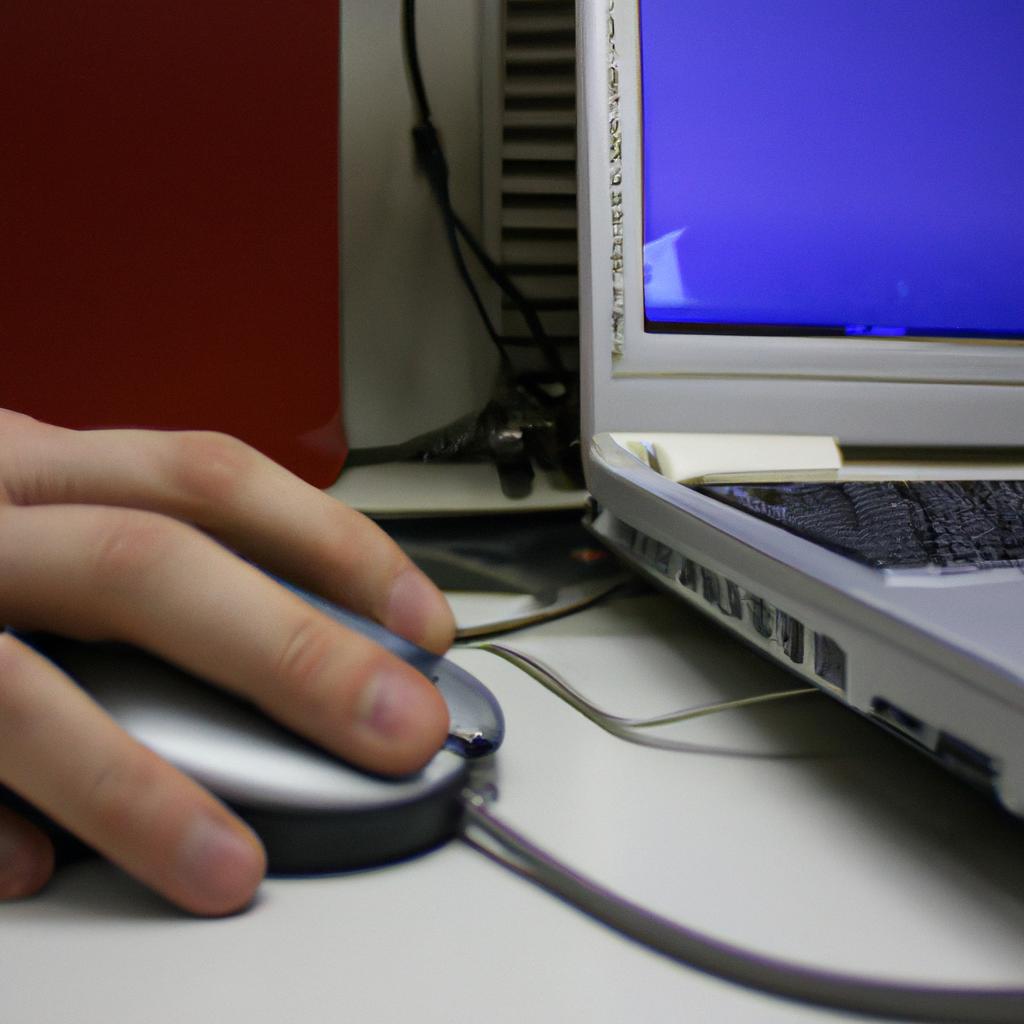In today’s digital age, the ability to connect devices and share information seamlessly is essential. One crucial component in achieving this connectivity is a router. A router serves as the central hub, allowing communication between multiple computers and hardware within a network. Understanding how to effectively configure routers is paramount for individuals and organizations alike to ensure smooth network operations.
To illustrate the significance of proper router configuration, consider the following hypothetical scenario: an office with several departments relies on a shared network for efficient file sharing and collaboration. However, due to inadequate router configuration, employees experience frequent disconnections and slow internet speeds, hampering their productivity. This case highlights the critical role that router configuration plays in creating a stable and reliable network environment.
This article aims to provide readers with an academic guide on router configuration, equipping them with knowledge and practical skills necessary for successful networking in computers and hardware. By delving into various aspects such as IP addressing, port forwarding, wireless settings, security measures, and troubleshooting techniques, this comprehensive guide will empower readers to optimize their networks’ performance while ensuring data integrity and privacy.
Understanding Router Configuration
Imagine a scenario where you have just purchased a brand new router for your home network. Excitement fills the air as you eagerly set it up, anticipating faster internet speeds and seamless connectivity. However, without understanding how to configure your router properly, this excitement could quickly turn into frustration. In this section, we will delve into the world of router configuration and explore its importance in establishing an efficient networking system.
To begin with, let us examine why router configuration is crucial. A well-configured router acts as the backbone of any computer or hardware network setup, allowing devices to communicate with each other and access the internet seamlessly. Without proper configuration, routers may not function optimally, resulting in issues such as slow internet speeds, intermittent connections, or even complete network failures. By gaining a comprehensive understanding of router configuration principles and techniques, users can ensure their networks operate smoothly and efficiently.
Now that we recognize the significance of router configuration let’s look at some key aspects involved in this process:
- Security: Configuring your router allows you to implement security measures to safeguard your network from potential threats. This includes setting up strong passwords, enabling firewalls, and creating virtual private networks (VPNs) to protect sensitive data.
- Network Management: Properly configuring your router empowers you to manage your network effectively. You can control bandwidth allocation, prioritize certain applications or devices over others, and monitor network traffic to optimize performance.
- Port Forwarding: Router configuration enables port forwarding which allows external devices on the internet to connect directly with specific services hosted within your local network. This facilitates activities like online gaming or remote accessing files stored on personal servers.
- Quality of Service (QoS): With QoS settings available through proper router configuration, users can prioritize certain types of data traffic over others based on their needs. For instance, streaming video content would be prioritized over email downloads for smoother playback experience.
By comprehending the significance of router configuration and considering these key aspects, users can ensure a stable and secure network environment.
Transitioning into the subsequent section about “Essential Components of Router Configuration,” it is important to delve deeper into the intricacies involved in configuring routers effectively.
Essential Components of Router Configuration
Understanding Router Configuration: A Key to Efficient Networking
Imagine a small business that relies heavily on internet connectivity for its day-to-day operations. The smooth functioning of their network is crucial for maintaining productivity and ensuring customer satisfaction. However, without proper router configuration, this business could face various challenges such as slow internet speeds, connection drops, and security vulnerabilities. In this section, we will explore the essential components of router configuration and how they contribute to an efficient networking system.
One key aspect of router configuration is assigning IP addresses. Every device connected to a network requires a unique IP address to communicate with other devices effectively. By properly configuring the router’s DHCP (Dynamic Host Configuration Protocol) settings, it can automatically assign IP addresses to devices within the network range. This simplifies the process for users and eliminates potential conflicts between devices attempting to use the same IP address.
In addition to IP addressing, firewall settings play a vital role in protecting networks from unauthorized access and cyber threats. Configuring firewall rules allows administrators to control incoming and outgoing traffic based on predefined criteria such as port numbers or specific IP addresses. With well-defined firewall policies in place, businesses can ensure that only authorized traffic enters or exits their networks while blocking potentially harmful requests.
To further emphasize the significance of proper router configuration, consider the following emotional responses:
- Peace of mind: Knowing that your network is protected by robust firewall settings.
- Productivity boost: Experiencing faster internet speeds due to optimized configurations.
- Reduced downtime: Minimizing connection drops through effective routing protocols.
- Enhanced security: Safeguarding sensitive data against unauthorized access.
Furthermore, let us highlight some essential components of router configuration through the following table:
| Components | Description |
|---|---|
| IP Addressing | Assigns unique addresses to each device on the network |
| Firewall Settings | Controls incoming/outgoing traffic based on defined criteria |
| Routing Protocols | Determines the best path for data packets to reach their destination |
| Quality of Service (QoS) | Prioritizes specific types of network traffic over others |
By understanding and properly configuring these components, businesses can create a robust networking infrastructure that supports seamless communication, data transfer, and security. In the subsequent section, we will delve into the practical steps required to set up your router effectively, ensuring optimal performance for your network.
Transitioning seamlessly from understanding router configuration to setting up your router requires careful attention to detail and precise configurations.
Setting Up Your Router
Imagine you have just purchased a new router for your home network. Let’s say you live in a large house with multiple floors, and you want to ensure seamless connectivity throughout the entire space. To achieve this, it is crucial to configure your router’s network settings properly. In this section, we will explore the key steps involved in configuring these settings.
Firstly, access your router’s configuration page by typing its IP address into your web browser. This information can usually be found on the back of the device or in the user manual. Once logged in, navigate to the network settings tab, where you will find options such as “SSID” (Service Set Identifier) and “Channel.” The SSID represents the name of your wireless network visible to other devices, while choosing an optimal channel helps minimize interference from neighboring networks.
Next, consider enabling WPA2-PSK encryption—an essential security measure that protects your network against unauthorized access. By setting up a strong password using a combination of uppercase and lowercase letters, numbers, and special characters, you significantly enhance the security of your wireless connection.
To further optimize your router’s performance and improve coverage across different areas of your home, take advantage of additional features like Quality of Service (QoS). QoS allows you to prioritize certain types of traffic over others—for example, giving video streaming applications higher priority than general web browsing—to ensure uninterrupted playback without buffering issues.
Configuring Your Router’s Network Settings:
- Access your router’s configuration page through its IP address.
- Adjust the SSID and choose an appropriate channel to reduce interference.
- Enable WPA2-PSK encryption with a strong password for enhanced security.
- Utilize Quality of Service (QoS) settings for prioritizing specific types of internet traffic.
By following these guidelines during the initial setup process, you lay a solid foundation for efficient networking within your household. So let’s delve deeper into the realm of protecting your digital boundaries and safeguarding sensitive information from potential threats.
Configuring Network Security
Section H2: “Configuring Network Security”
Imagine a scenario where you recently set up your router and connected all your devices to the network. You might think that your home or office network is now secure, but it’s important to take additional steps to ensure the safety of your data and protect against potential threats. In this section, we will explore how to configure network security on your router.
To begin with, it is crucial to change the default administrator password for your router. Leaving it unchanged could allow unauthorized individuals to gain access to your network settings and potentially compromise its security. By setting a strong password consisting of a combination of uppercase and lowercase letters, numbers, and special characters, you can significantly reduce the risk of unauthorized access.
Another essential aspect of network security configuration involves enabling encryption protocols such as WPA2 (Wi-Fi Protected Access II) or WPA3. Encryption ensures that data transmitted between devices on your network remains confidential and cannot be easily intercepted by malicious actors. This step is particularly important if you frequently connect to public Wi-Fi networks or live in an area with many neighboring wireless networks.
In addition to these measures, implementing a firewall provides an extra layer of protection for your network. A firewall acts as a barrier between your internal network and external sources, filtering incoming and outgoing traffic based on predefined rules. This helps prevent unauthorized access from outside entities while allowing legitimate communication within the network.
Now that we have discussed some essential practices for configuring network security on your router—changing the default admin password, enabling encryption protocols, and implementing a firewall—it’s time to delve deeper into optimizing router performance in order to make the most out of your networking setup.
Optimizing Router Performance
Having established a secure network, it is crucial to ensure that your router performs optimally. Now let us delve into troubleshooting common issues that may arise during the configuration process.
Example scenario:
Imagine you have just set up a new router in your home, but despite following all the necessary steps, you are unable to establish a stable internet connection. This frustrating situation often occurs due to various factors such as incorrect settings or hardware malfunctions.
Troubleshooting router configuration involves:
-
Verifying physical connections:
- Ensure all cables are securely connected.
- Check for any loose or damaged wires.
- Consider replacing old Ethernet cables if necessary.
-
Checking IP address assignments:
- Confirm if DHCP is enabled on your router.
- Verify that devices connected to the network receive valid IP addresses.
- Rebooting both the modem and router can help resolve any IP conflicts.
-
Examining firewall settings:
- Disable firewalls temporarily to determine if they are causing connectivity issues.
- Adjust firewall settings by opening specific ports required for applications or services.
-
Updating firmware and drivers:
- Regularly check for firmware updates provided by the router manufacturer.
- Update device drivers on computers and other network-enabled devices for compatibility improvements.
Table: Common Issues and Solutions
| Issue | Possible Cause | Solution |
|---|---|---|
| No Internet Connection | Incorrect cable connections | Double-check all cable connections |
| Outdated firmware | Update router’s firmware | |
| ISP issues | Contact your Internet Service Provider |
In conclusion, resolving problems encountered while configuring a router requires systematic troubleshooting techniques. By ensuring proper physical connections, verifying IP address assignments, examining firewall settings, and keeping firmware and drivers updated, most common issues can be resolved effectively. However, should more complex problems persist, professional assistance may be required.
Now that we have covered troubleshooting techniques, let us move on to exploring advanced router configurations for optimizing network performance.
Troubleshooting Router Configuration
With a solid understanding of optimizing router performance, let us now delve into troubleshooting router configuration. Identifying and resolving common issues that may arise during the configuration process is essential for maintaining an efficient network setup.
To illustrate the importance of effective troubleshooting techniques, consider this hypothetical scenario. Imagine you have recently purchased a new router for your home office. After connecting all devices and configuring the settings according to the provided instructions, you realize that none of your devices can access the internet. Frustrated by this setback, you embark on a troubleshooting journey to diagnose and resolve the issue at hand.
Common Issues and Resolutions:
-
Incorrect IP Address Assignment:
- Ensure DHCP (Dynamic Host Configuration Protocol) is enabled on your router.
- Verify that each device connected to the network is set to obtain an IP address automatically.
- Consider manually assigning static IP addresses if necessary.
-
Firewall Restrictions Blocking Network Access:
- Determine if any firewall software or hardware is blocking incoming connections.
- Adjust firewall settings accordingly to allow desired traffic through specific ports.
- Disable unnecessary firewall features temporarily for testing purposes.
-
Wi-Fi Interference Problems:
- Analyze potential sources of interference such as neighboring routers or electronic devices operating on similar frequencies.
- Change the wireless channel on your router’s settings to minimize interference.
- Relocate your router away from objects that could obstruct its signal strength.
-
Firmware Compatibility Issues:
- Check for firmware updates released by the manufacturer regularly.
- Install updated firmware versions when available to ensure compatibility with newer networking technologies.
Table – Common Issues and Resolutions:
| Issue | Resolution |
|---|---|
| Incorrect IP Address Assignment | – Enable DHCP on the router.- Set devices to obtain IP addresses automatically.- Consider manual assignment of static IPs if needed. |
| Firewall Restrictions Blocking Access | – Verify firewall settings and allow incoming connections as required.- Temporarily disable unnecessary firewall features for testing purposes. |
| Wi-Fi Interference Problems | – Identify potential sources of interference.- Change wireless channel on the router’s settings.- Relocate the router away from signal-obstructing objects. |
| Firmware Compatibility Issues | – Regularly check for firmware updates released by the manufacturer.- Install updated versions to ensure compatibility with newer networking technologies. |
Troubleshooting router configuration issues requires a systematic approach and an understanding of common problems that may arise during setup. By employing effective techniques such as verifying IP address assignments, adjusting firewall restrictions, addressing Wi-Fi interference, and keeping firmware up-to-date, you can overcome obstacles in your network configuration journey. Remember to consult manufacturer documentation or online resources specific to your router model for further assistance throughout this process.
Continue reading our guide for more insights into advanced networking concepts and best practices in maintaining a robust and secure computer network environment.